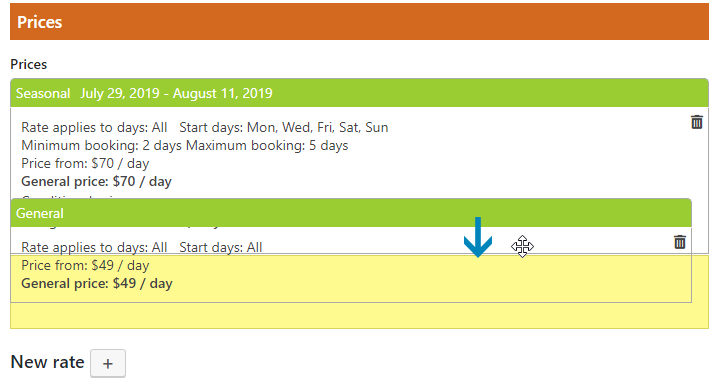Rates and Prices
Rates and prices system is easy to use and incredibly flexible in adjusting any price variations based on seasons (dates), week days (weekend rates, etc.), number of the guests or/and number of the days/nights.
At least one rate with prices must be specified in any booking object post to make all things work properly
Rates and prices are set on the booking object editing page.
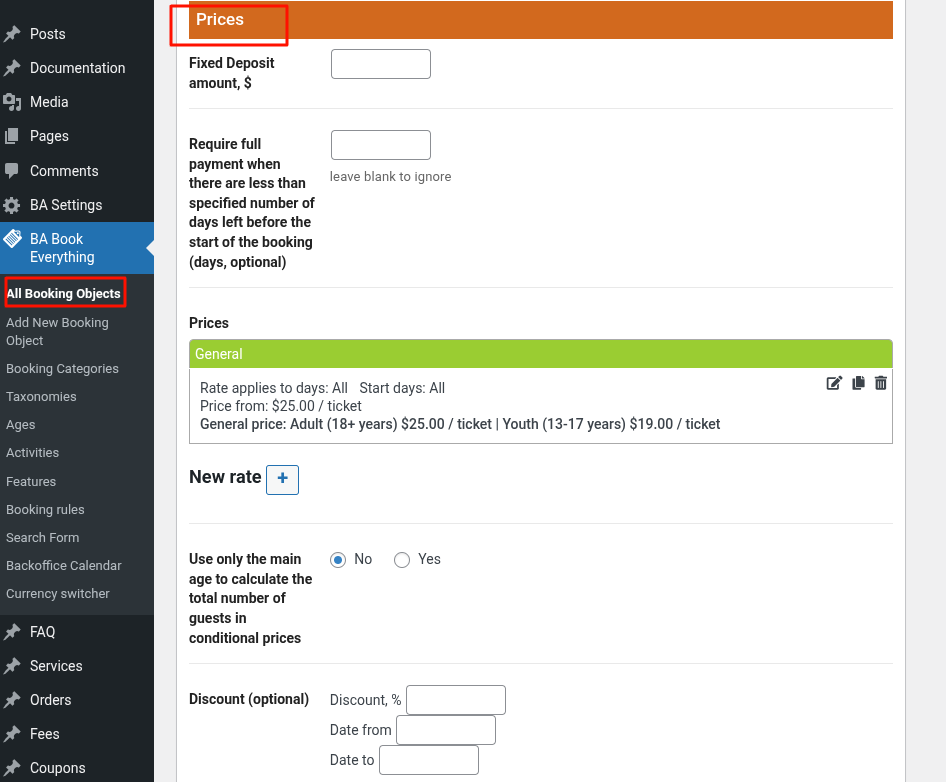
- Fixed Deposit amount - if specified, this amount will be used for the deposit instead of calculating the percentage based on the booking rules settings
- Require full payment when there are less than specified number of days left before the start of the booking (days, optional)
- Prices - contains all existing rates after creation (described below)
- New rate + - click this button to add a new rate (described below)
- Use only the main age to calculate the total number of guests in conditional prices - check this if you like to set price variations based on number of adult guests
- Discount - the discount option is applied to any booking if it is made within the date range specified here. For example, if the discount option is specified from May 01 to May 31, and today is May 27, the discount will be shown on the booking item page near the price details and will be applied to any reservation of this item, if a customer makes the reservation today
Adding new rate
After clicking the New rate + button, a pop-up window opens with price settings and rules for their application
- Tour prices
- Apartment prices
- Yacht prices
- Car prices
- One time event prices
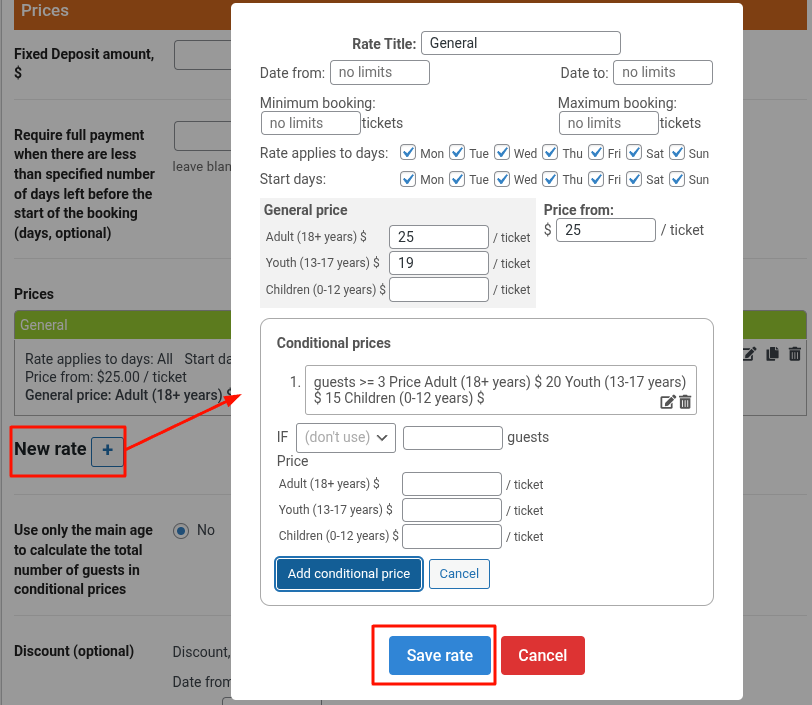
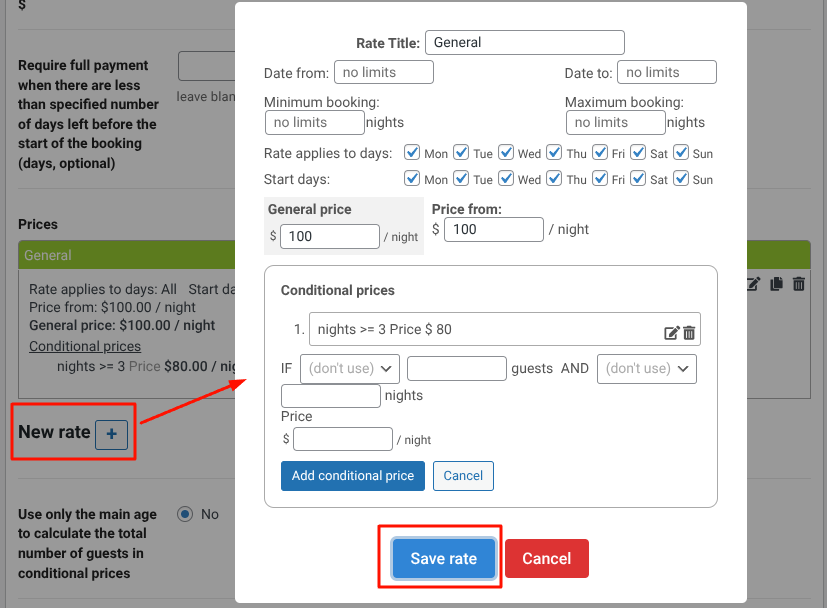
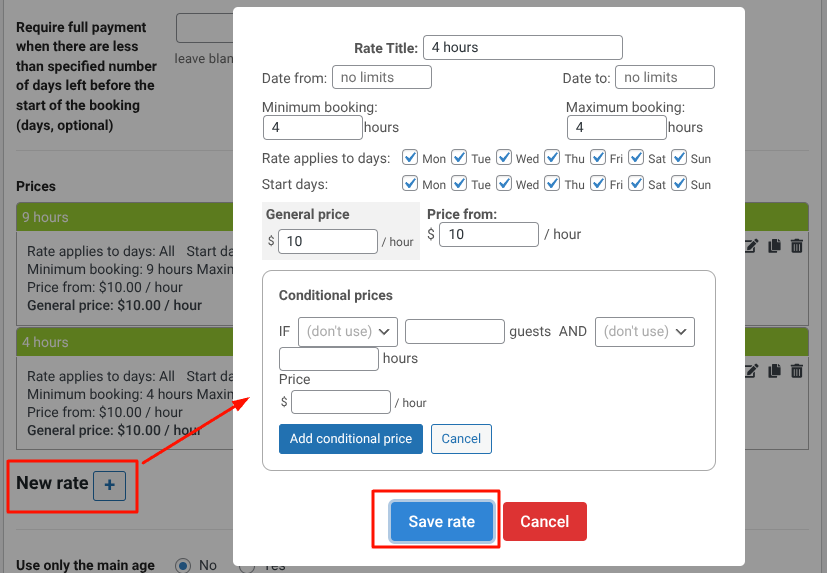
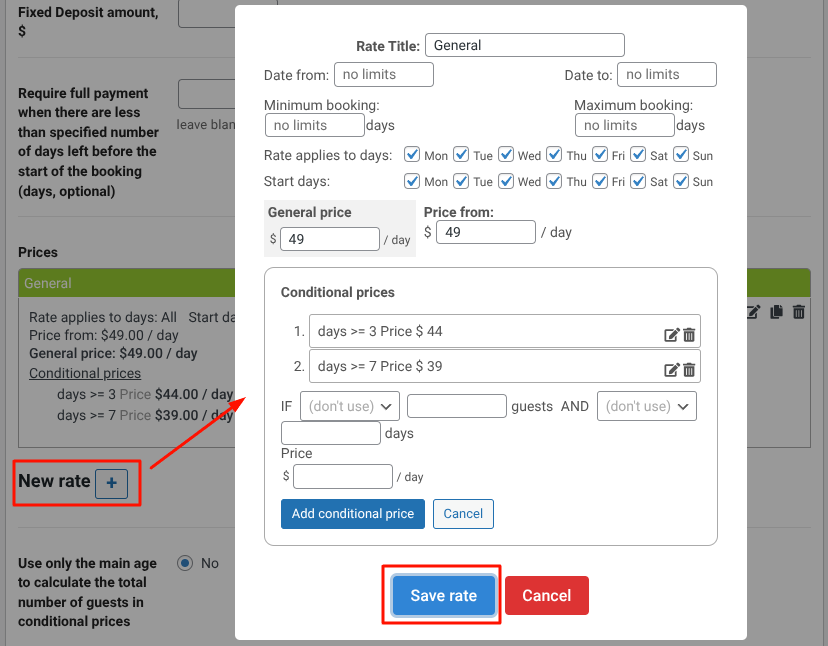
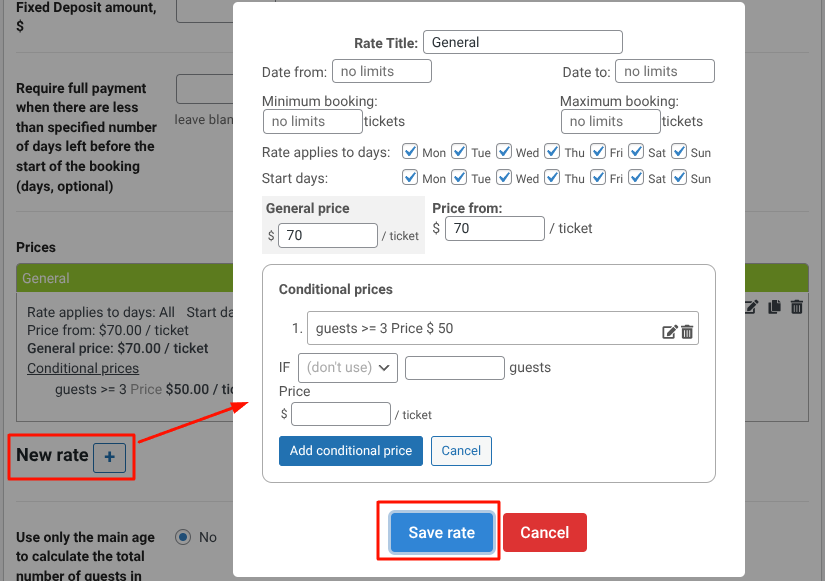
In each rate you need to specify:
- Title - identifies rate at the backend and displayed in the availability calendar (required)
- Date from, Date to - period when the rate is applied. You can set both, or just one of them or leave all empty (to use the rate constantly)
- Minimum booking, Maximum booking - limits available number of days/nights for single reservation (optional). If you use the "recurrent custom" booking period in your booking rules, this options will specify minimum/maximum number of guests per reservation
- Rate applies to days - limits week days on which the rate should be used. For example, select only Fri and Sat for "weekend nights" rate
- Start days - days of the week in which the reservation can be started. It can be useful for days or nights reservations (apartments, cars, etc.). If you use the "recurrent custom" booking period, you have to set available times for each needed week day in the Schedule section of the page
- General price - the price used in the booking calculation if conditional prices do not apply (required)
- Price from - used to show in booking item description on front-end on the search result page, in "all-items" shortcode output, and in the booking object single post (required)
- Conditional prices - variable prices depending on number of the guests or/and number of the days/nights (optional)
On each price calculation request, all conditions will be checked from top to bottom of the rule list, and price will be calculated for each true condition. The last calculated price will be used.
For example, if you want to set one price for reservation with duration >= 2 nights and another price for duration >= 4 nights, the "4 nights" rule must be at the bottom of rule list. Otherwise, for "4 nights" reservation the calculated price will be from "duration >= 2 nights" rule as it’s also true and is last calculated.
Before save the rate you can sort created prices in the "Conditional prices" section just by dragging and dropping them with mouse.
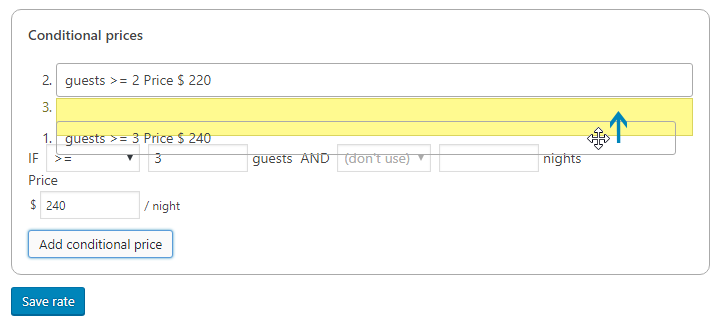
On each price calculation request, the first rate listed from top to bottom that is applicable to the selected dates will be used. For example, if you have weekend rate and general "all days" rate, the weekend rate should be placed at the top of the rate list.
You can sort created rates at any time just by dragging and dropping them with mouse.