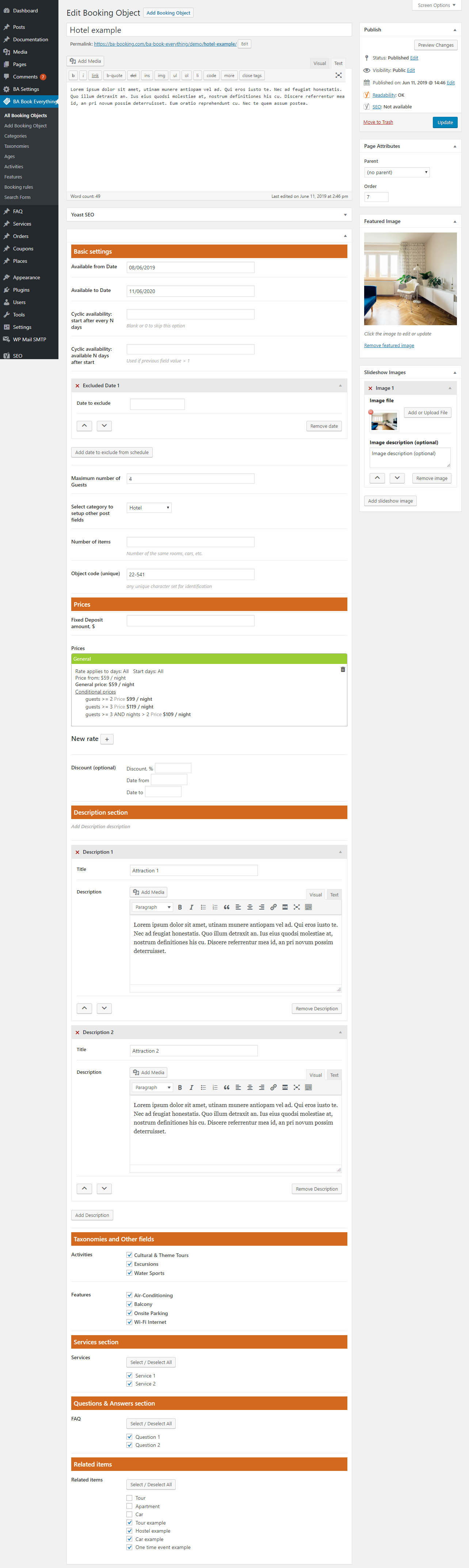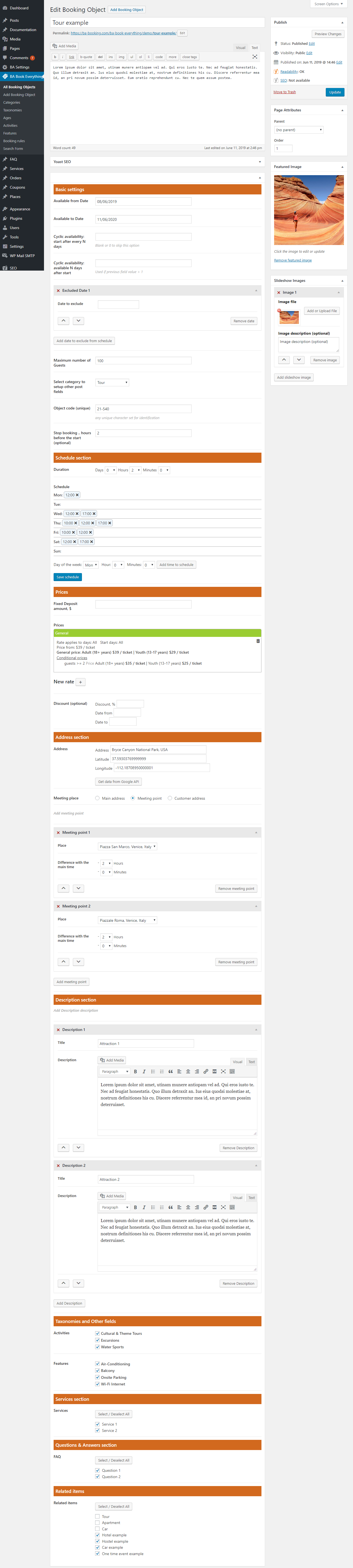After setup environment you are ready to create Booking object posts in the traditional WP way. When editing a post you will see the special meta field “Select category to setup other post fields” – this selector transforms the post template according to the settings of the selected Category.
You need to setup availability calendar (read more in Availability Calendar documentation) and prices (read more in Rates and Prices documentation) before publish the post.
The following are examples of editing post screen for different categories:
There is also the possibility to edit posts from My Account page for manager user role.