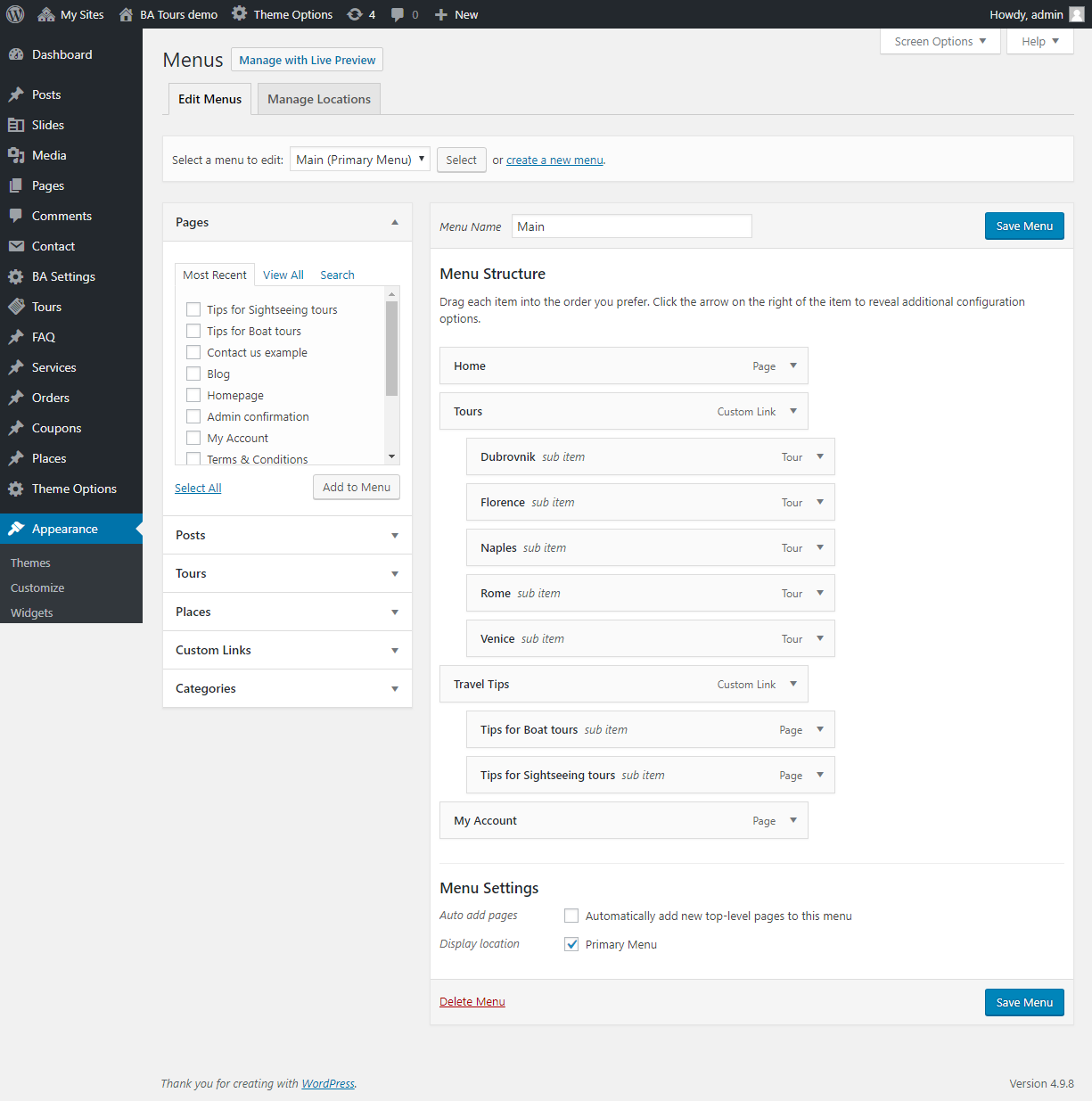BA Tours uses standard WordPress menu system for navigation. In order to setup your menus, go to Appearance -> Menus.
You need to create new menu and drag and drop pages you want to show. After menu is created, you need to assign this menu to a specific theme location. Primary Menu is the location for a main menu navigation bar.
If you are not familiar with using WordPress menus and its basic setup, please follow the user guide on the official WordPress Codex.