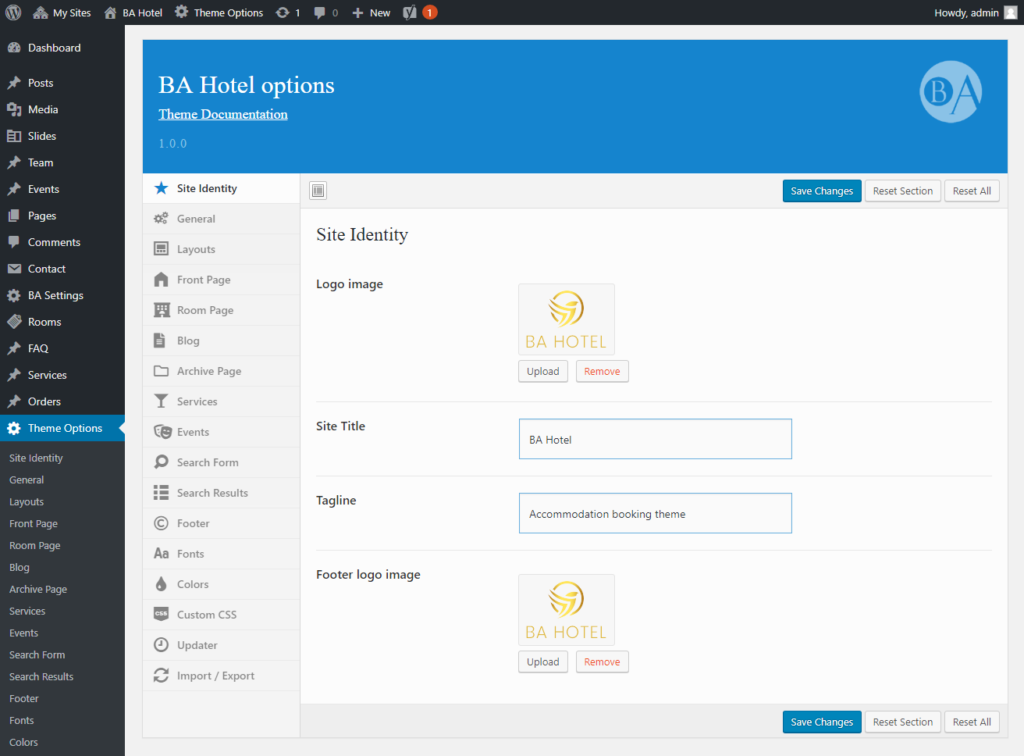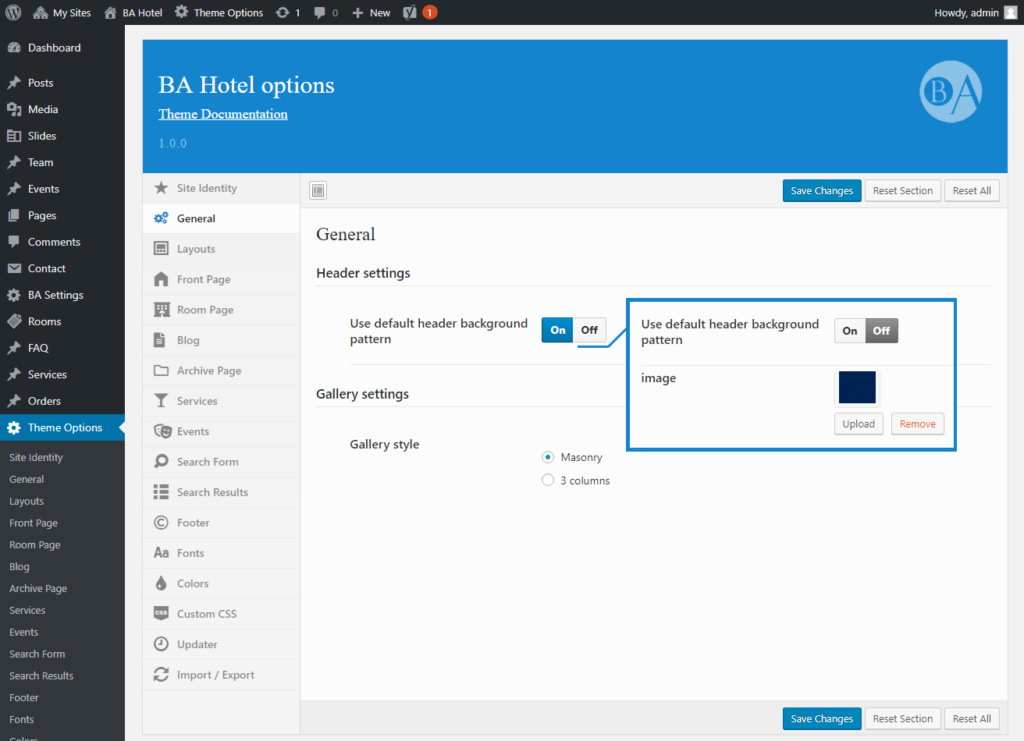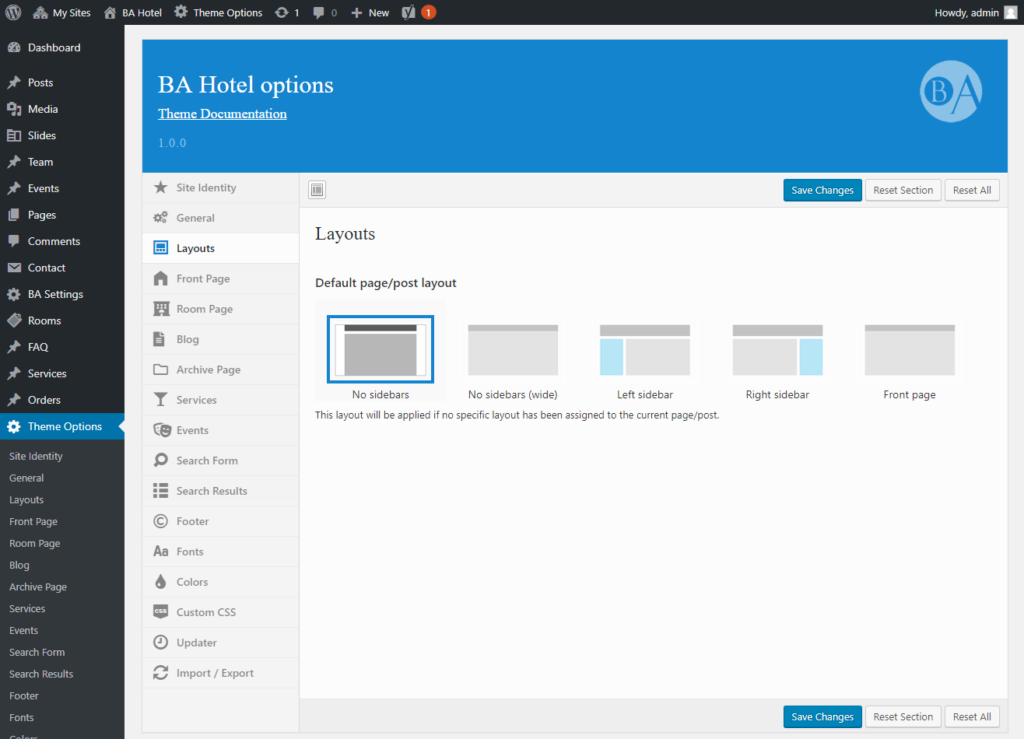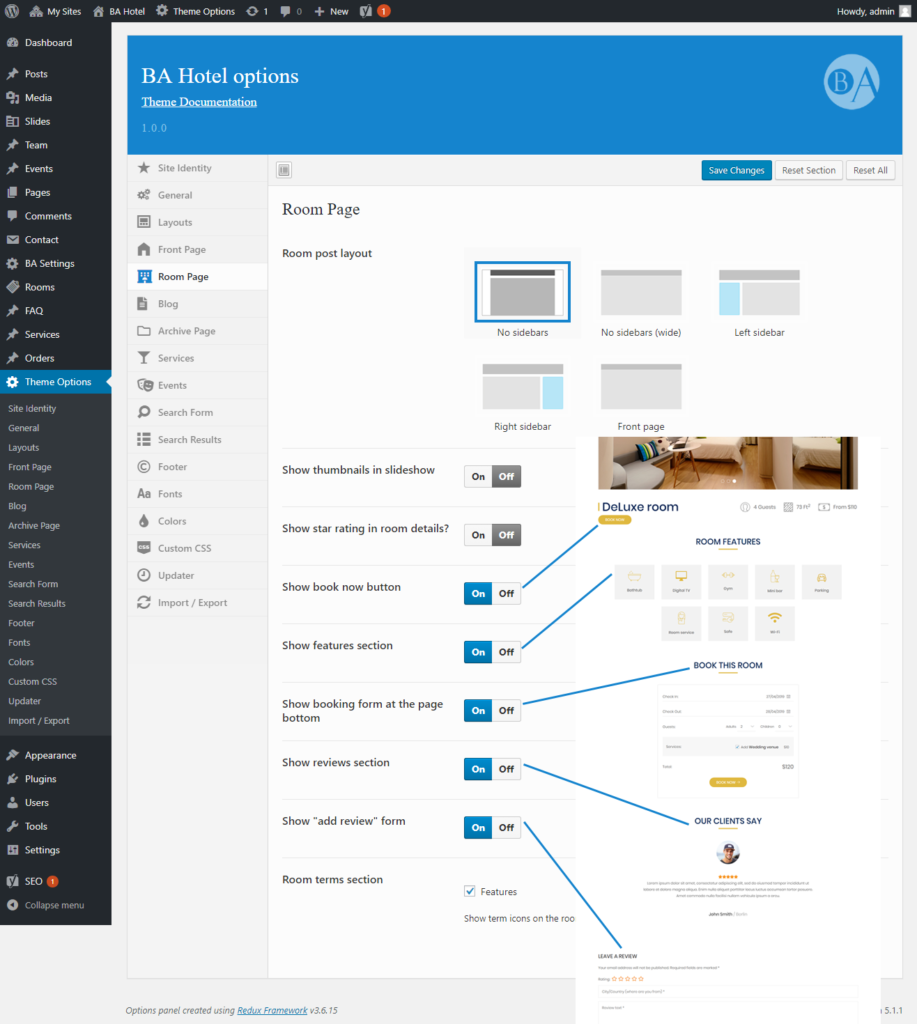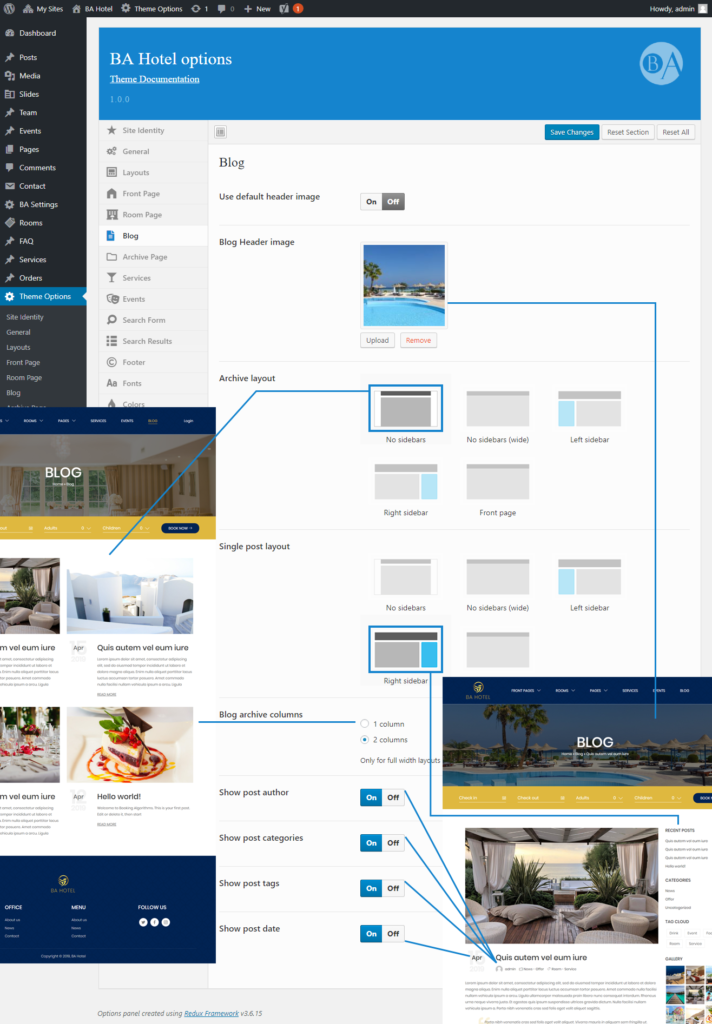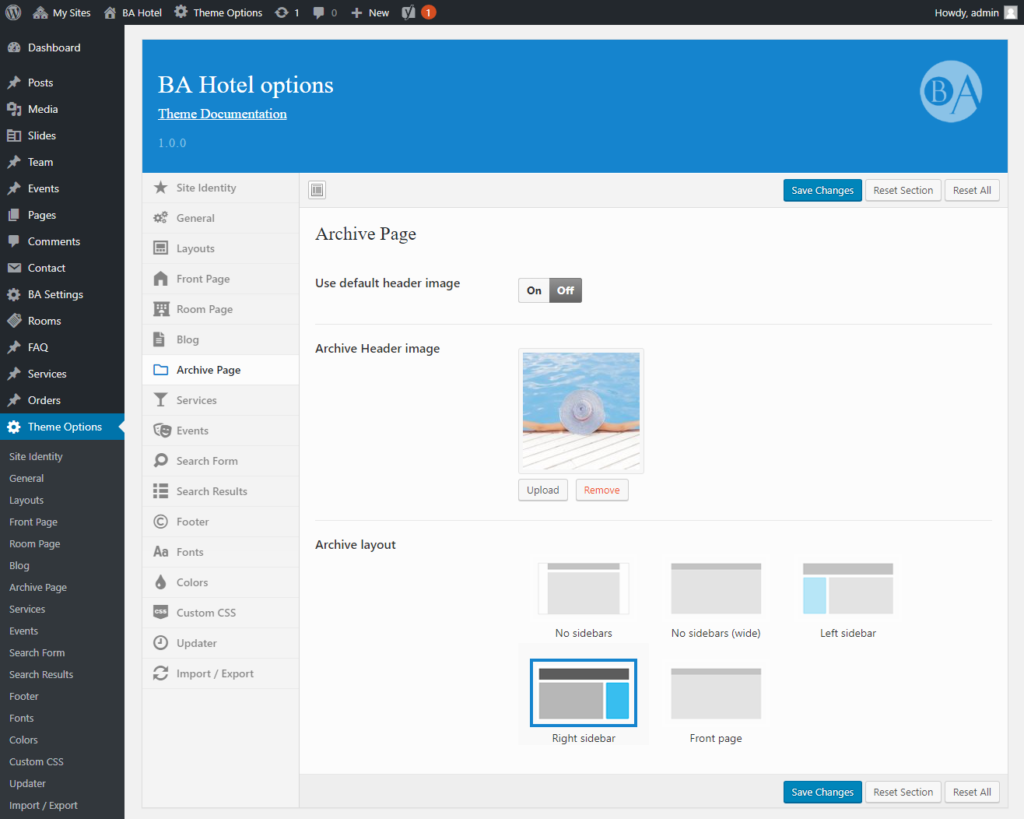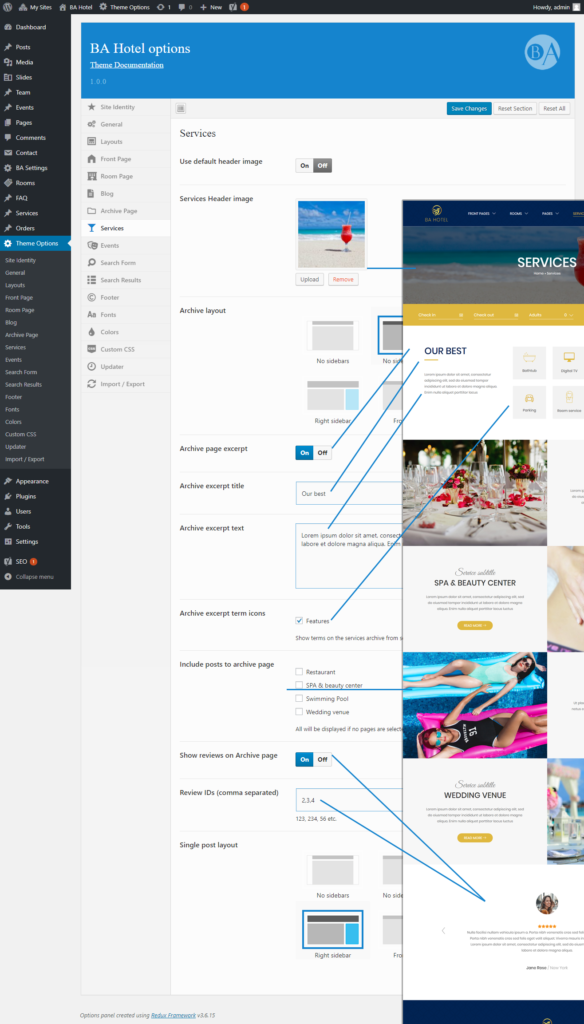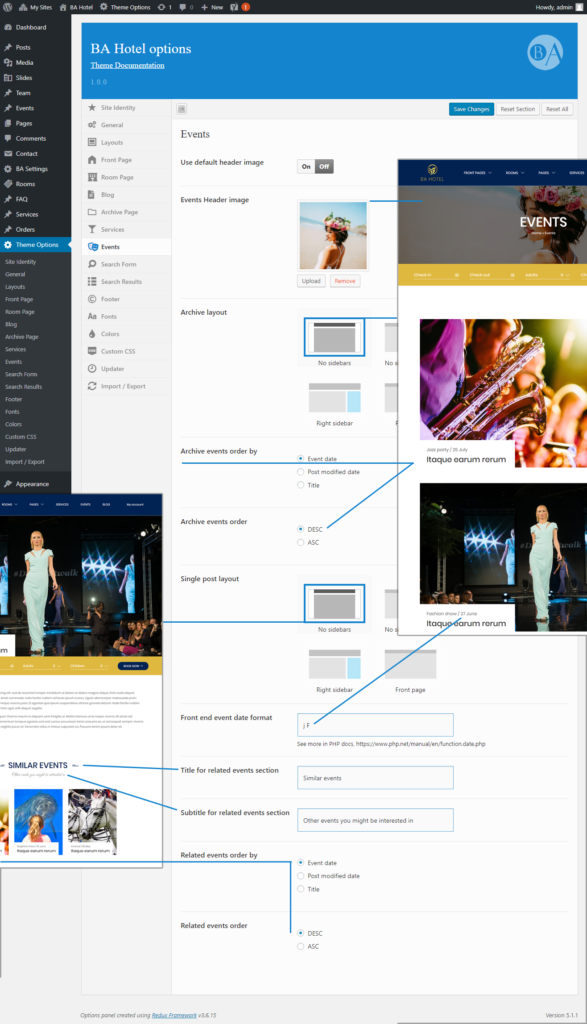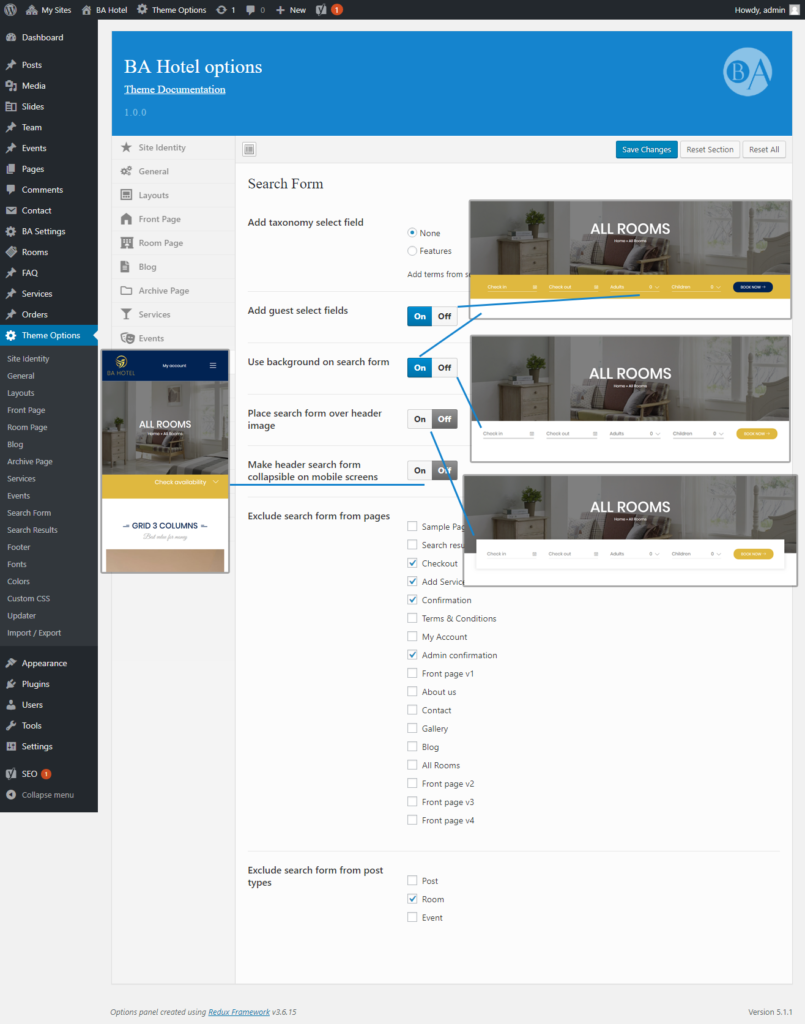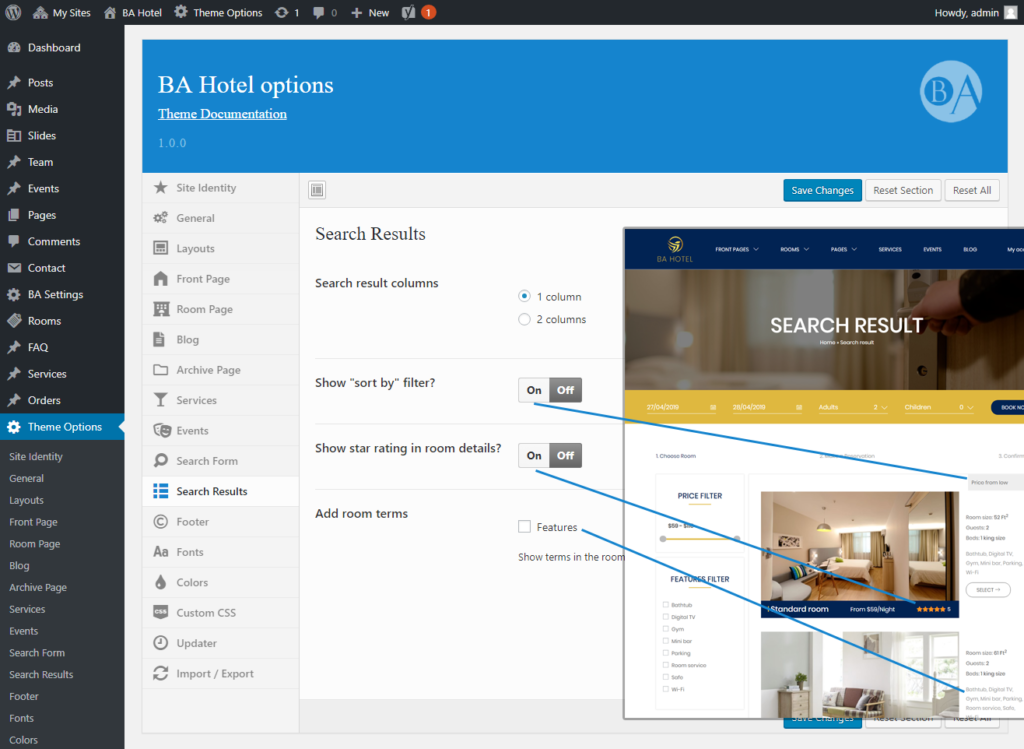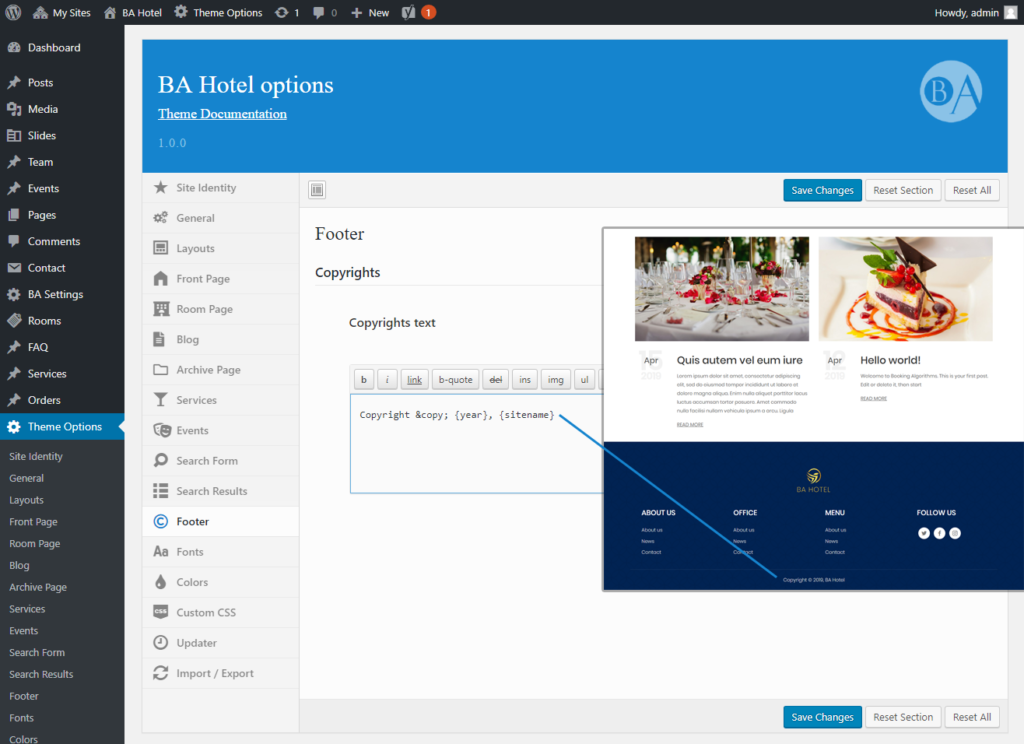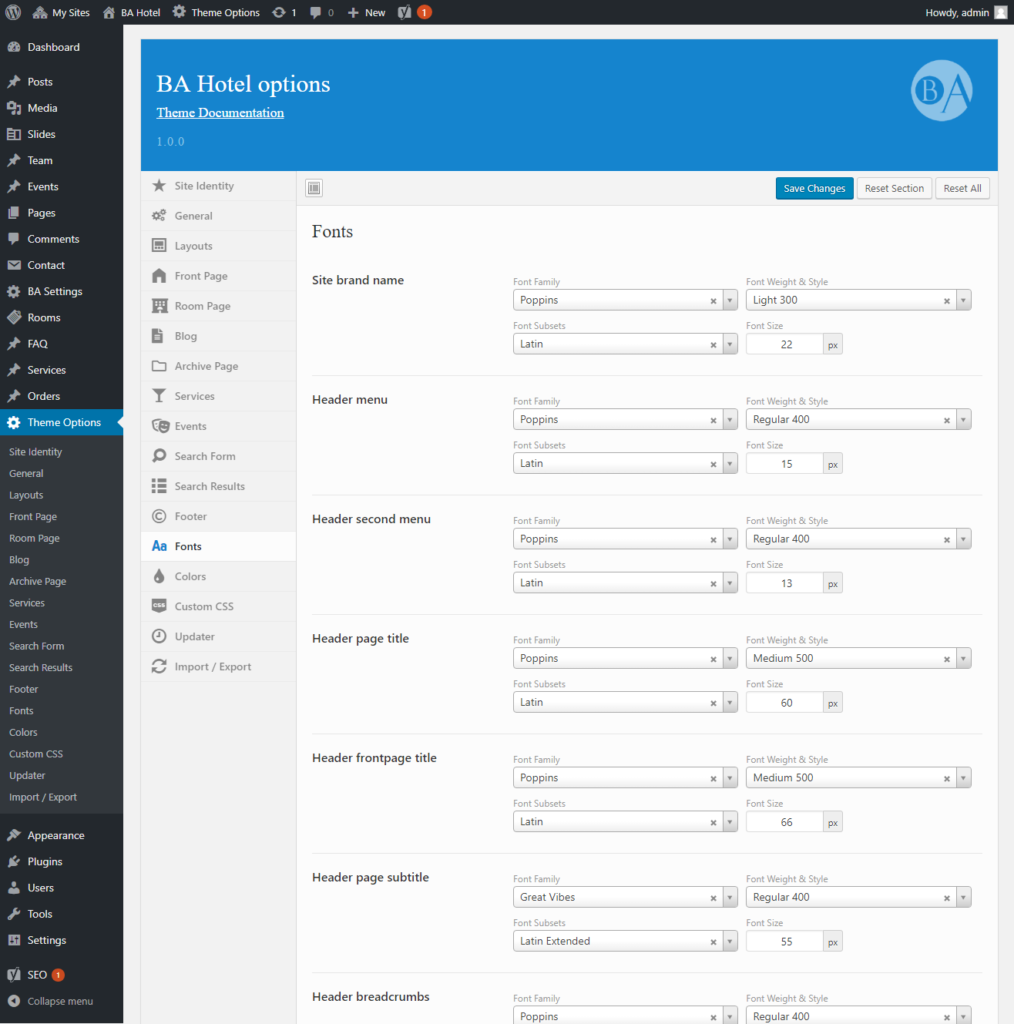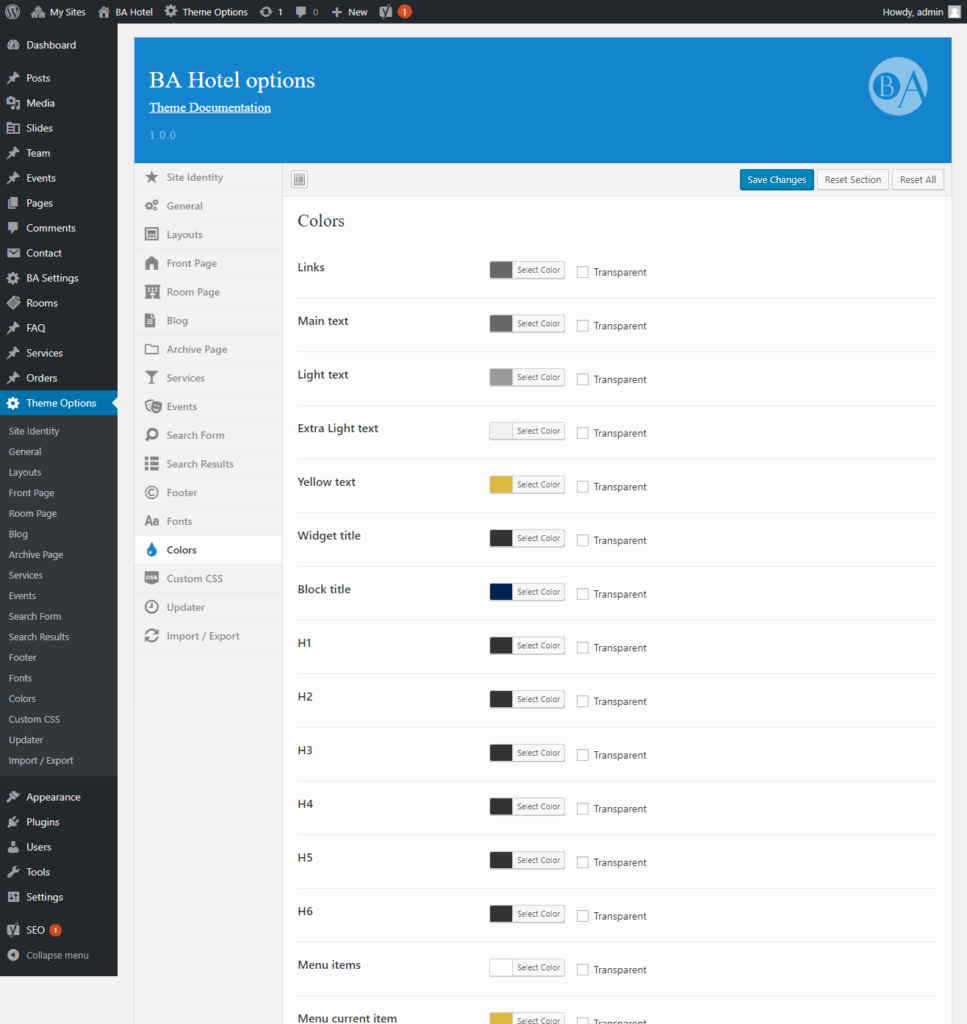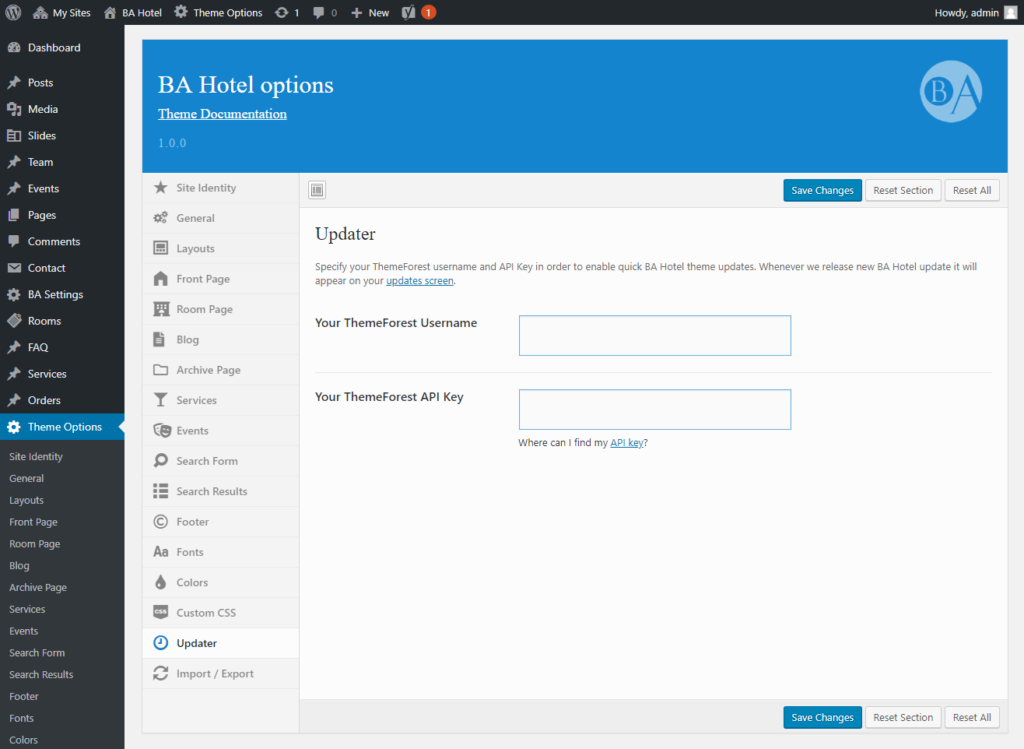BA Hotel theme has a lot of options that allow you to flexibly customize the site design to your needs. Below is an illustrated guide with comments.
Site Identity
- Logo image, site title and tagline – are the same fields that are presented on WordPress theme customizer page (you can edit them here too), and their values are saved in default WordPress option variables.
- Footer logo image – is an additional option to show your brand in the site footer, like on the demo site.
General
- Use default header background pattern – the theme uses nice pattern on header and footer background by default (you can find bundled image source file in theme files directory /css/images/bg_pattern.png). To change it, switch option to “off”, and upload your new pattern image here.
- Gallery style – this option is applied to default WorddPress shortcode “gallery” and to theme shortcode “ba-gallery”. “Masonry” is selected by default and shown on demo site, “3 columns” is just classic grid of pictures of the same size.
Layouts
- Default page/post layout – This layout will be applied if no specific layout has been assigned to the current page/post. You can choose from “No sidebars”, “No sidebars (wide)”, “Left sidebar”, “Right sidebar”, “Front page” (alias for “No sidebars (wide)”)
Front page
- Use slideshow – If it’s enabled, Slide posts will be used to get images and titles for slideshow. Otherwise, the page featured image will be displayed.
Room page
- Room post layout – will applied to all room posts (that post type is created by BA Book Everything plugin and has slug “to_book”)
- Room terms section – will show term icons on the room page from selected taxonomies (you should create room taxonomies before)
- Switch set – allows customize room page view as shown on screenshot below
Blog
- Use default header image – allows to change header image for blog archive and single post
- Archive layout – will applied to blog archive page
- Blog archive columns – select 1 or 2 columns view
- Single post layout – will applied to single post
- Switch set – allows customize post meta view as shown on screenshot below
Archive Page
- Use default header image – allows to change header image for archive page
- Archive layout – will applied to archive page
Services
- Use default header image – allows to change header image for services archive page
- Archive layout – will applied to services archive page
- Archive page excerpt – will show the text defined in fields below
- Archive excerpt title – excerpt title that is shown before services post list
- Archive excerpt text – excerpt text that is shown before services post list
- Archive excerpt term icons – show term icons on the services archive from selected taxonomies
- Include posts to archive page – all will be displayed if no service posts are selected
- Show reviews on Archive page – should be “on” to display reviews below the service post list
- Review IDs (comma separated) – all will be displayed if no ids are specified
- Single post layout – will applied to single service post
Events
- Use default header image – allows to change header image for event archive page
- Archive layout – will applied to event archive page
- Archive events order by – defines events order in list
- Archive events order – DESC or ASC
- Single post layout – will applied to single event post
- Front end event date format – any of PHP date format (see more in PHP date docs)
- Title for related events section – will displayed after single event content if related events are defined in current event post
- Subtitle for related events section – will displayed after single event content if related events are defined in current event post
- Related events order by – defines related events order on the single event post
- Related events order – DESC or ASC
Search Form
- Add taxonomy select field – allows to add term select field into the search form
- Add guest select fields – allows to add guest select fields (enabled by default)
- Use background on search form – default search form style. You can change form background color in the Colors option section
- Place search form over header image – another view style, looks great without background color
- Make header search form collapsible on mobile screens – you may like this option for your mobile customers
- Exclude search form from pages – select pages where you don’t need to display the search form (for example, “Checkout” page). No pages selected by default
- Exclude search form from post types – the same option as previous but for other post types. On demo site the search form is excluded from Room posts
Search Results
- Search result columns – switch between 1 and 2 columns view
- Show “sort by” filter? – allows order rooms by price or by rating on result page
- Show star rating in room details? – enable it to display 5 star rating with each room description
- Add room terms – show terms in the room preview from selected taxonomies
Footer
- Copyrights text – you can place any text here and use placeholders {year} and {sitename}. Link to your Privacy Policy page will be added automatically. Read more about WordPress Privacy Settings tool
Fonts
You can fine-tune the fonts for all areas of your site using standard and Google fonts. The name of each option speaks for itself. It is recommended to use no more than two different font families for better pagespeed and user experience.
Colors
Site colors scheme is highly customizable with color selectors for more than 30 site elements. You can reset settings to their defaults at any time.
Custom CSS
Just handy place to add your custom small CSS code. However, it is recommended to use a child theme if you plan to customize more than a couple of styles.
Updater
Specify your ThemeForest username and API Key in order to enable quick BA Hotel theme updates (Where can I find my API key?).