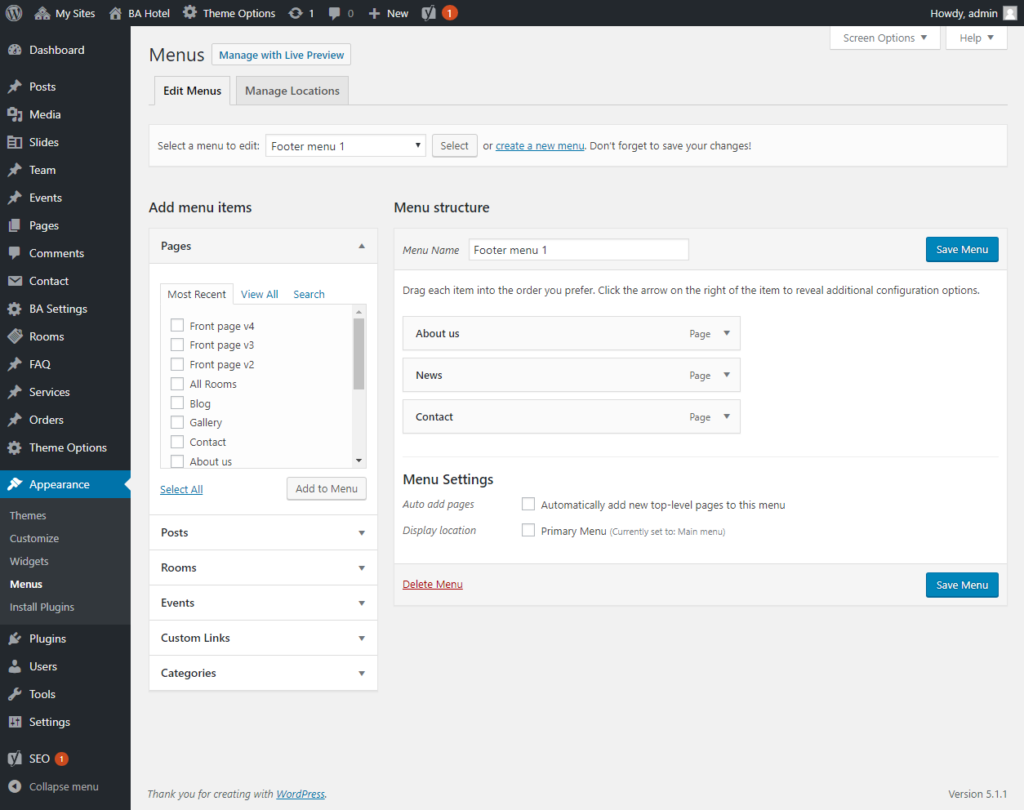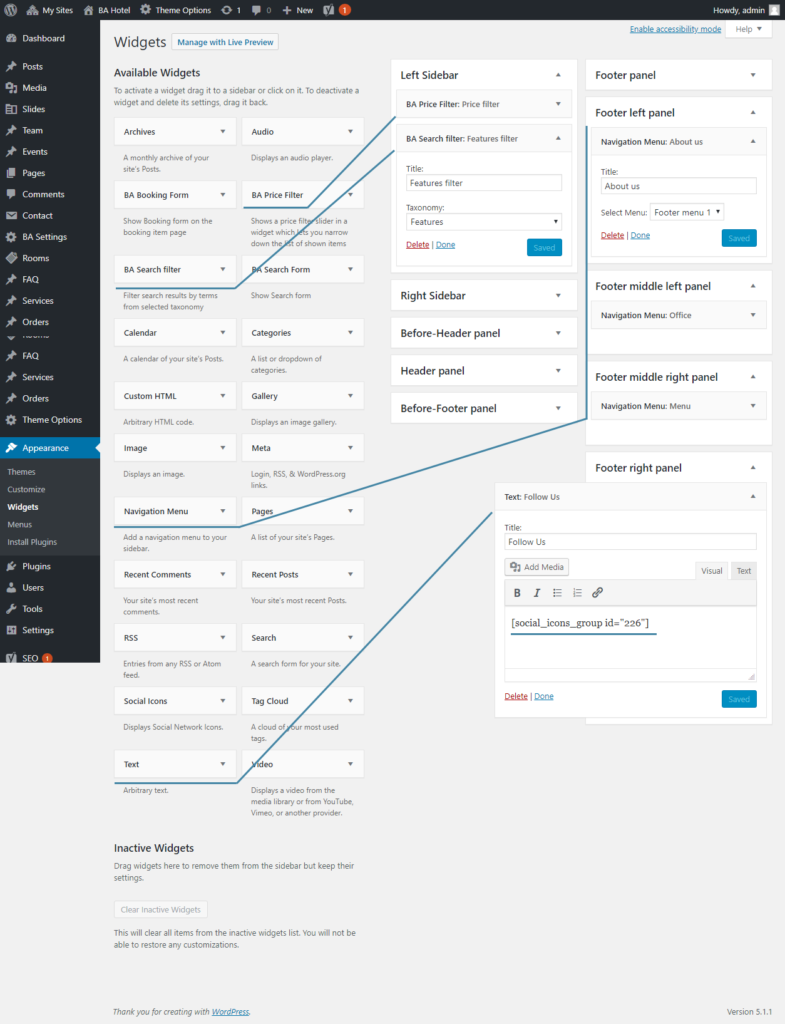BA Hotel theme uses standard WordPress menu system for navigation. If you are not familiar with using WordPress menus and its basic setup, please follow the user guide on the official WordPress Codex.
BA Hotel theme has one menu location called “Primary Menu”. Go to Appearance -> Menus, create new menu, assign this menu to a “Primary Menu” location and add pages that you want to show in the site header navigation.
You can also add different menus to any site widgets area, what you can see in the footer on demo site. To do this, first create new “Footer 1” menu (don’t assign it to menu location), then go to Appearance -> Widgets and add “Navigation Menu” widget to one of the footer panels.
Below is an example from demo site.