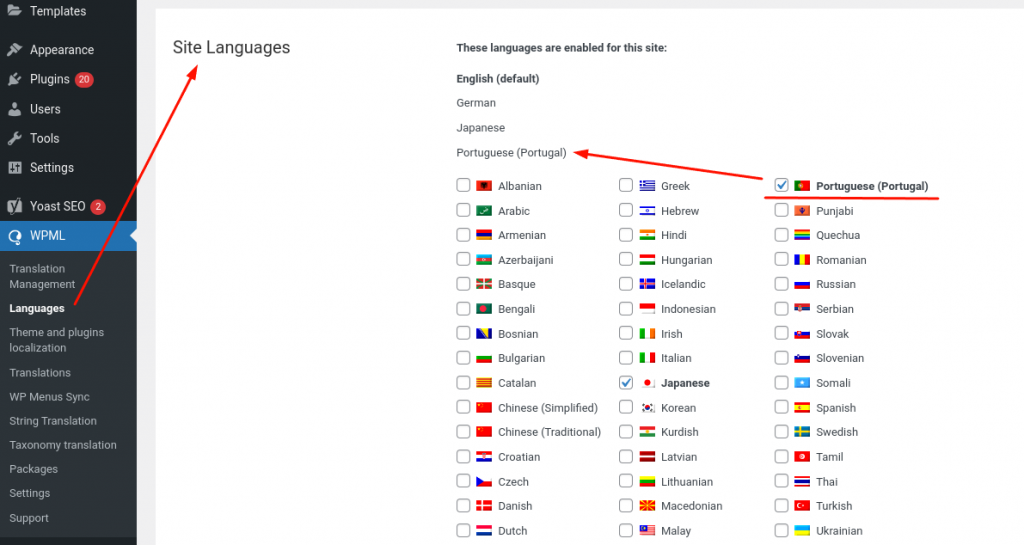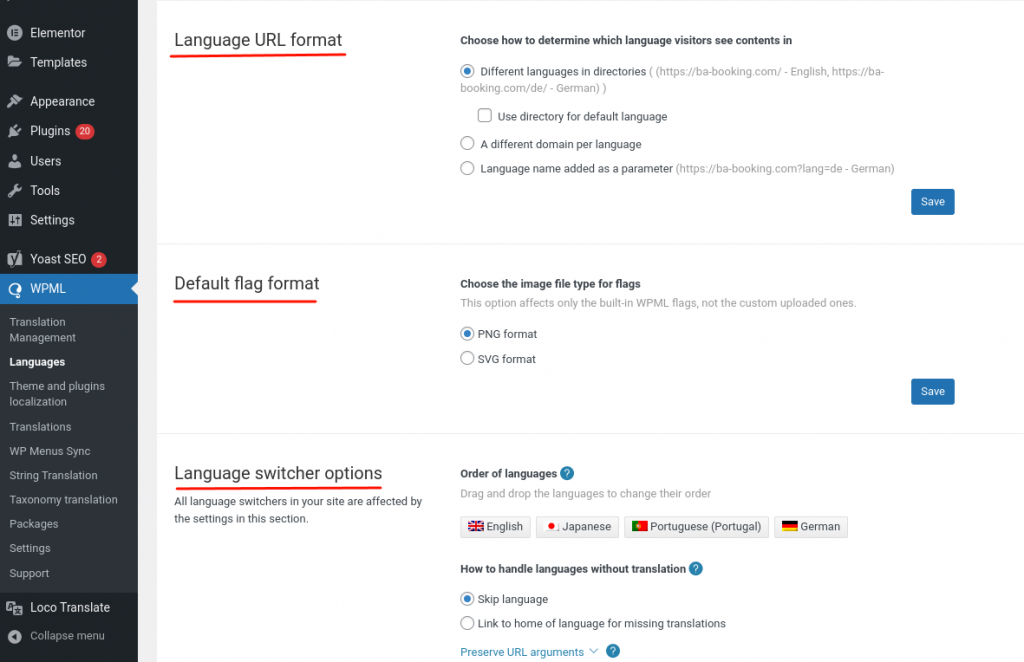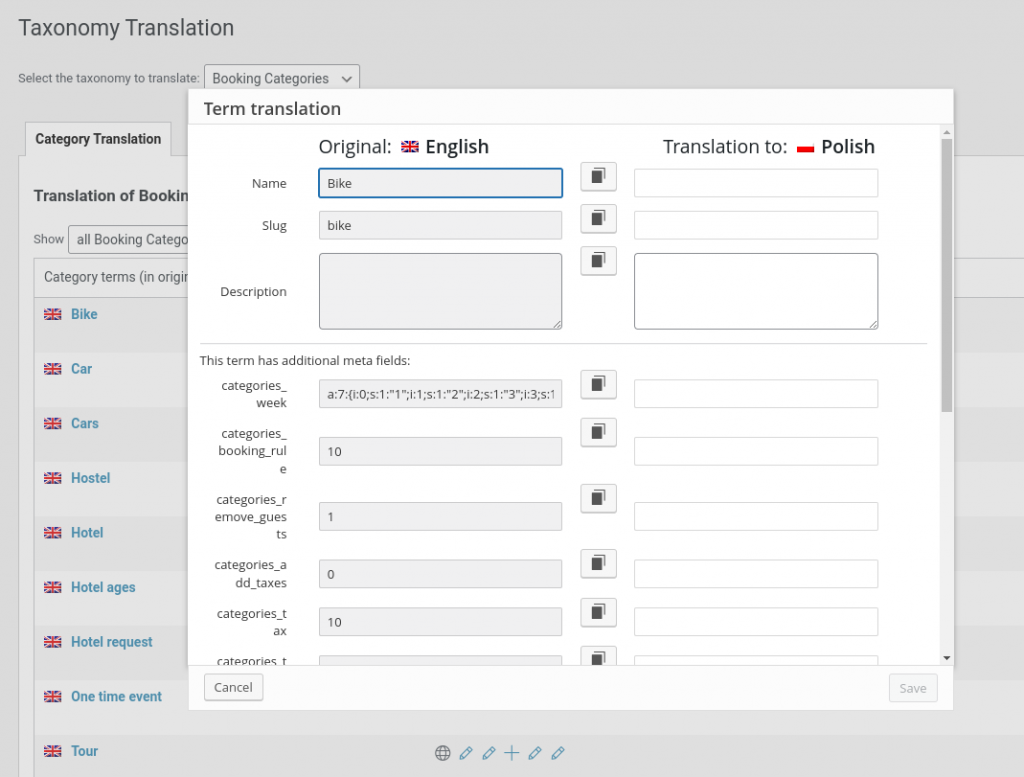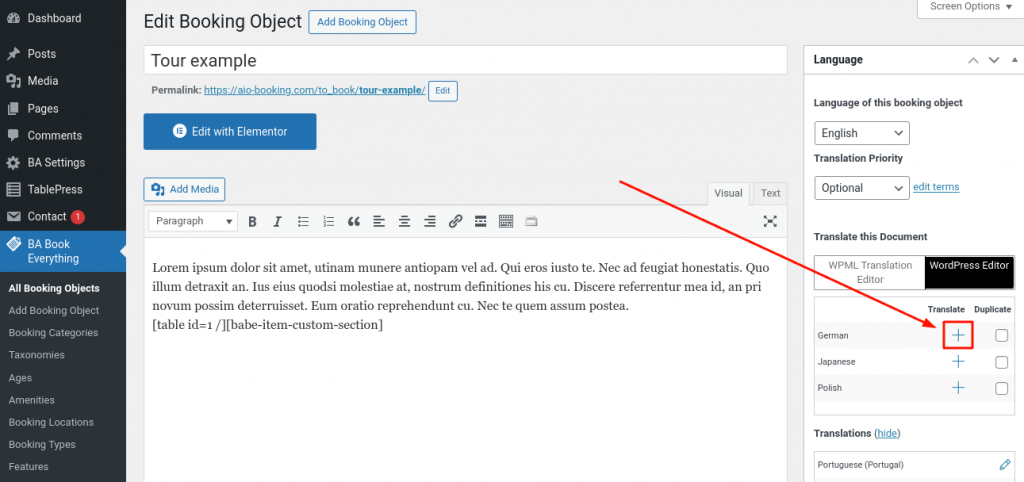The BA Book Everything plugin is compatible with WPML plugin, one of the most popular WordPress multilingual tools. WPML has excellent documentation that allows you to quickly translate your site into many languages. In this article, we will describe the additional steps needed to translate our plugin.
To start adding languages you are going to translate the plugin to please go to WPML > Languages > Add Language admin menu.
After adding language you may need to apply some settings according to your needs:
- Set a default language
- Language URL format
- Language switcher options (the order of languages and how to handle languages without translation)
- Managing widget areas where you can add the language switcher, etc.
Translation of the BA Settings admin menu
First create translations for system pages that are selected in BA Settings > General in the fields: Select search result page, Services page, Checkout page, Confirmation page, Terms & Conditions page, Admin page for order confirmation, My Account page.
You can then configure the settings in the BA Settings admin menu and translate the email messages.
Translation of the custom taxonomy terms, Services, Fees, Places
Before translating the booking object posts, you need to translate all custom taxonomy terms and other posts like Services, Fees, Places.
Custom taxonomies are created from the BA Book Everything > Taxonomies admin menu by adding a new term. The term name defines a new taxonomy name.
After adding a new language the plugin copies custom taxonomies from current language to the new language. So you have just to edit all terms in new language.
For posts like Services, Fees etc. you can add translations by editing them.
Translation of the booking categories
After translating the custom taxonomies you can translate the booking categories. You can do it via WPML > Taxonomy translation admin menu. From the drop-down menu choose the needed type of taxonomy (booking categories) and then add the translation of the already existing content.
Booking category defines booking rule, available taxonomies and other options which will be the same for all booking objects related to this booking category. Custom taxonomies are an option to select in the booking category settings.
After creating a translation you have to edit the translated category in order to add custom taxonomies properly.
Translation of the booking object posts
Once all the taxonomy and service posts are translated, you are free to translate your booking object posts by adding a translation on the posts list admin page or by editing booking object posts.
Translation of the Search form builder settings
The search form builder settings should be specified for each language in the BA Book Everything > Search Form admin menu.
That’s it.
Notes
Not all elements of the plugin can be translated. The booking rules from the BA Book Everything > Booking rules admin menu are not translatable. They are used as core settings for booking categories. Coupons and Orders post types with their corresponding admin menus are also untranslatable.