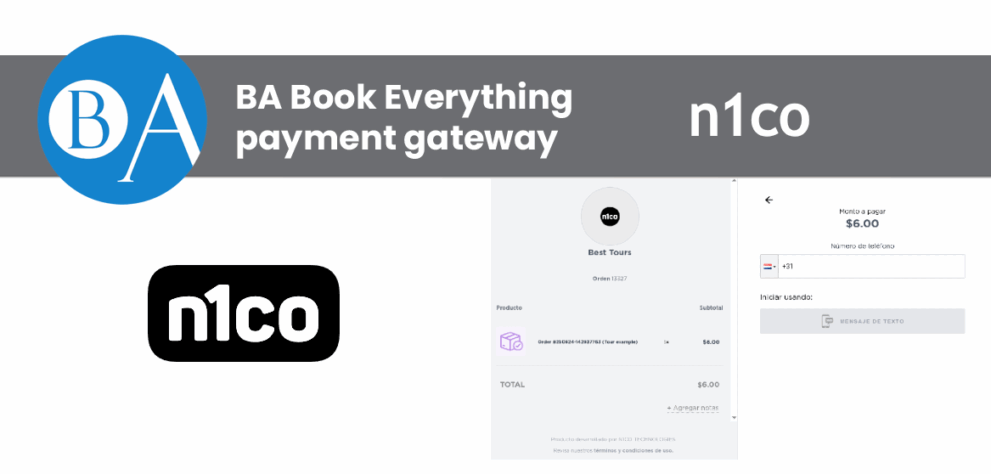Integrates n1co payment gateway into BA Book Everything plugin. Accept payments in El Salvador, Guatemala or Honduras. n1co account is required.
After activating the plugin, add your n1co account API keys in the “BA Settings” > “Payments” admin menu on the site WP dashboard.
To get the Checkout Link secret key:
- Login to your n1co business account
- Click on the profile icon on the top right, select the Settings option
- In the Developer Options section, click Checkout Link and copy the generated secret key
To create a webhook connection point, follow these steps:
- Log in to your n1co business account
- In the menu on the top right, click Settings
- In the Options for developers section, click Webhook
- Add your webhook URL (from the “BA Settings” > “Payments” admin menu) and generate a secret key, then click Save Changes
- Copy the generated secret key and paste in the appropriate field in the “BA Settings” > “Payments” admin menu
Please follow the n1co official documentation for more details about API keys.
The plugin requires PHP 8.1 or higher.
Product is subject to a yearly license for support and automatic updates.
To activate the license key on your site please do the following:
1. go to “BA Settings” > “BABE Payment license” admin menu
2. add the license key and press “Save changes” button
3. click the “Activate license” button
After this the plugin can be updated from the “Plugins” admin menu as any other WordPress plugin.