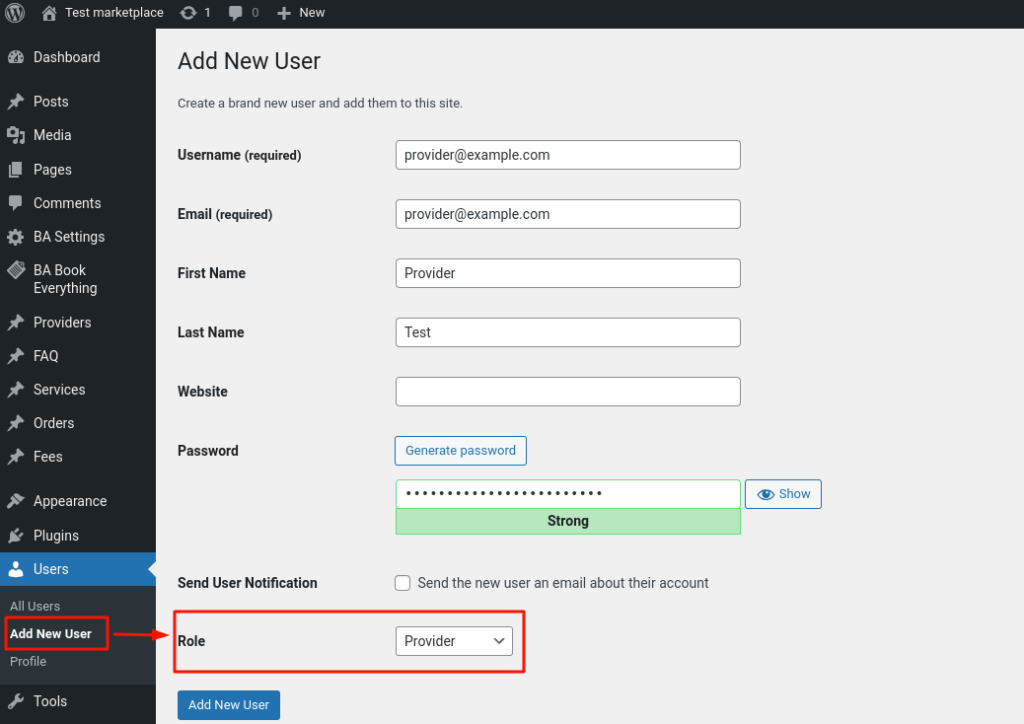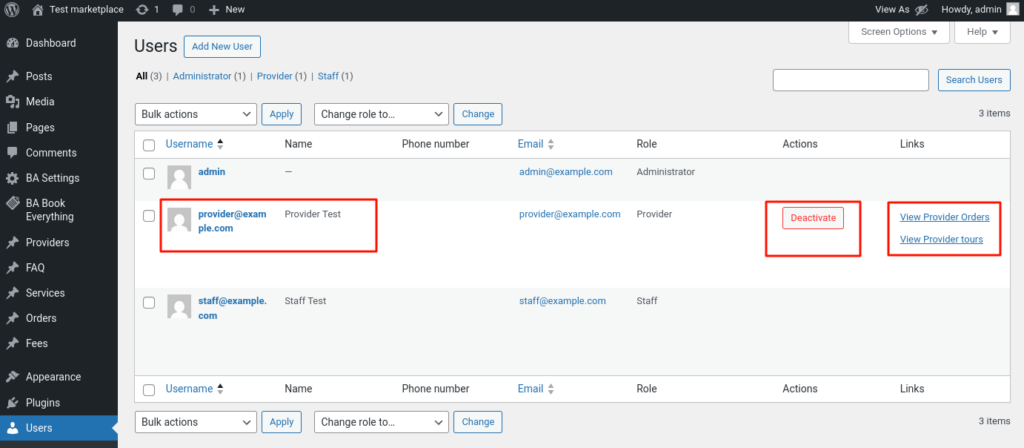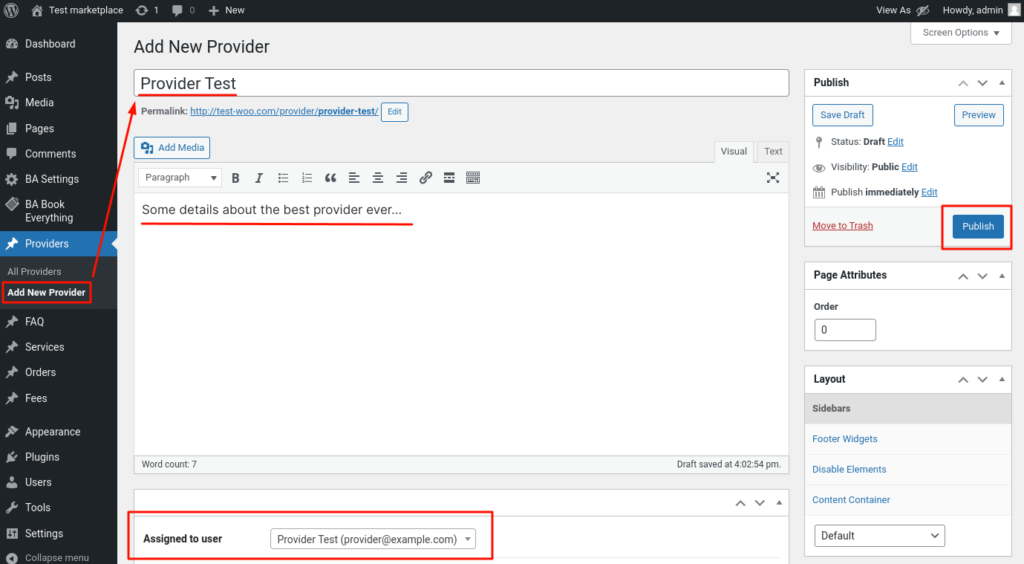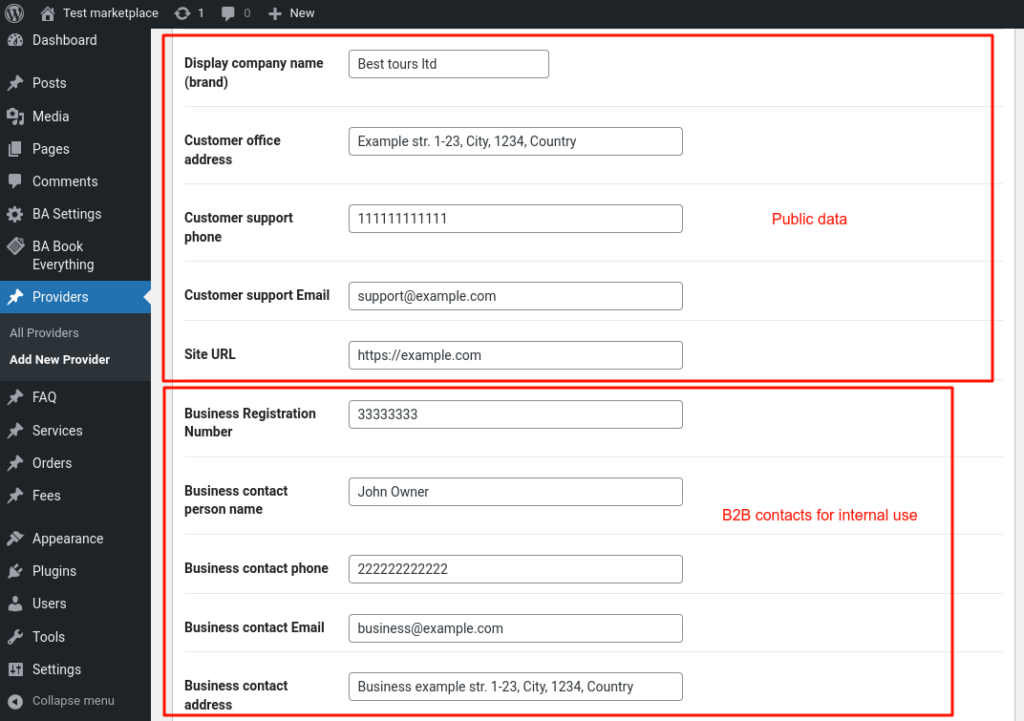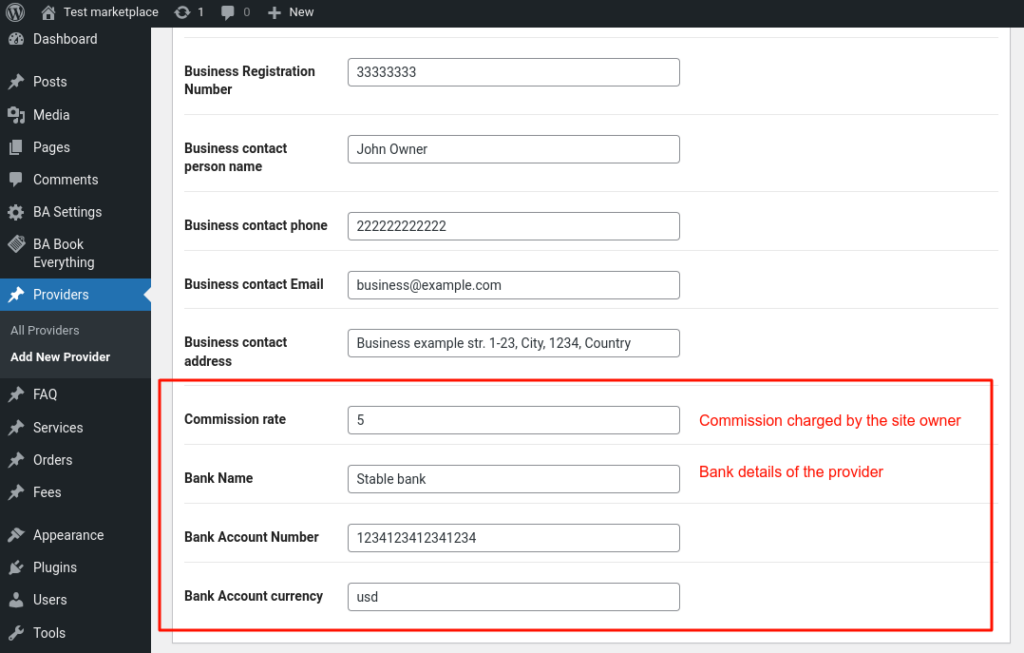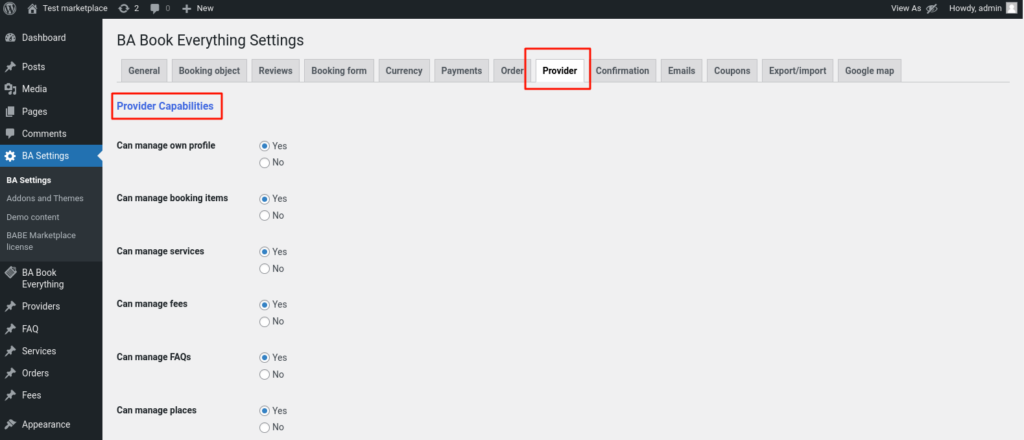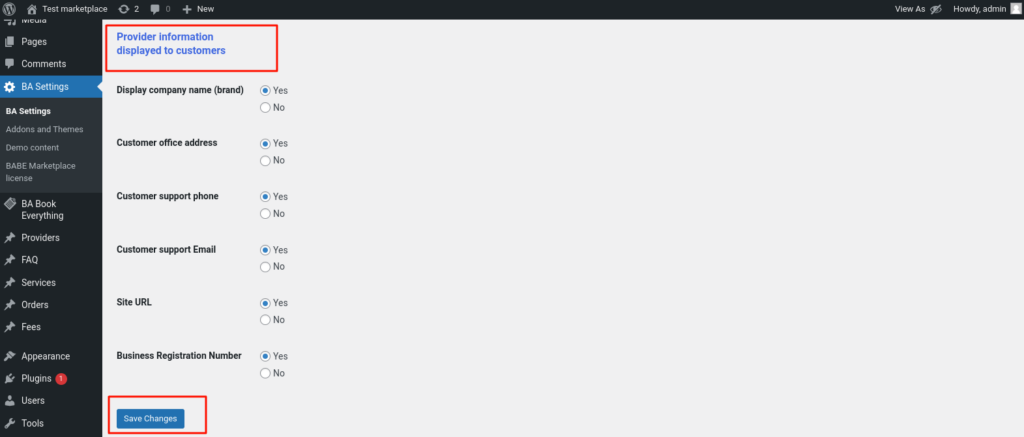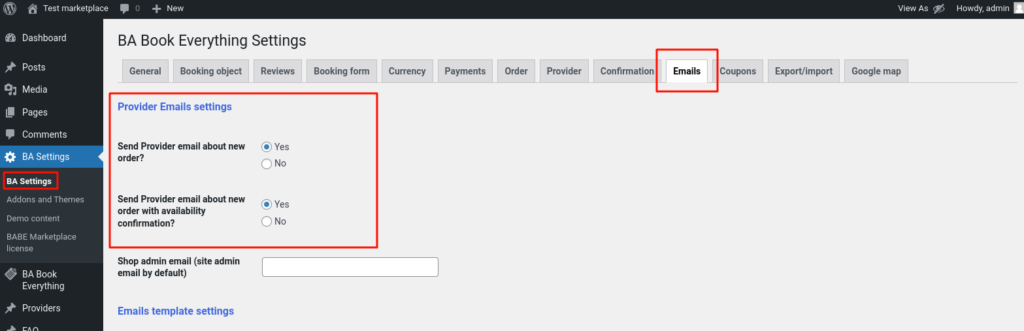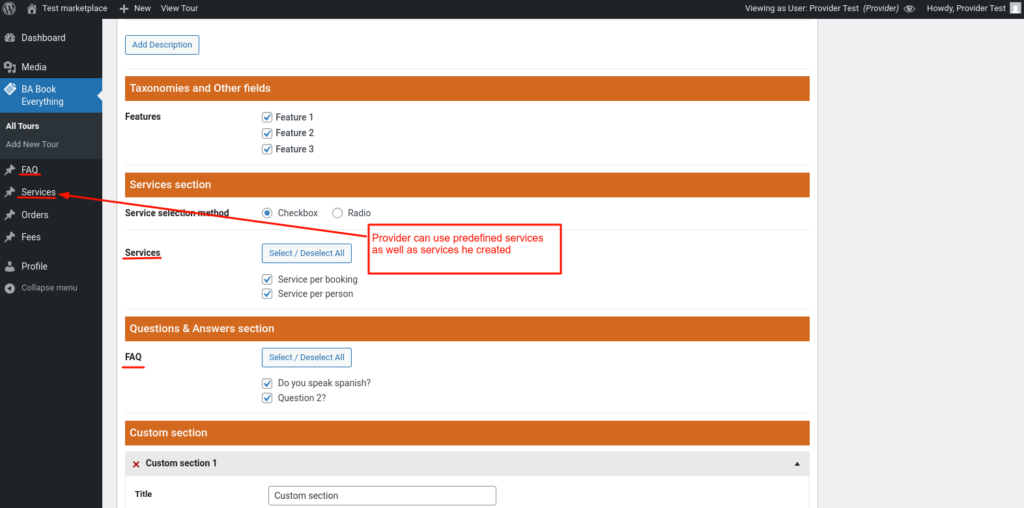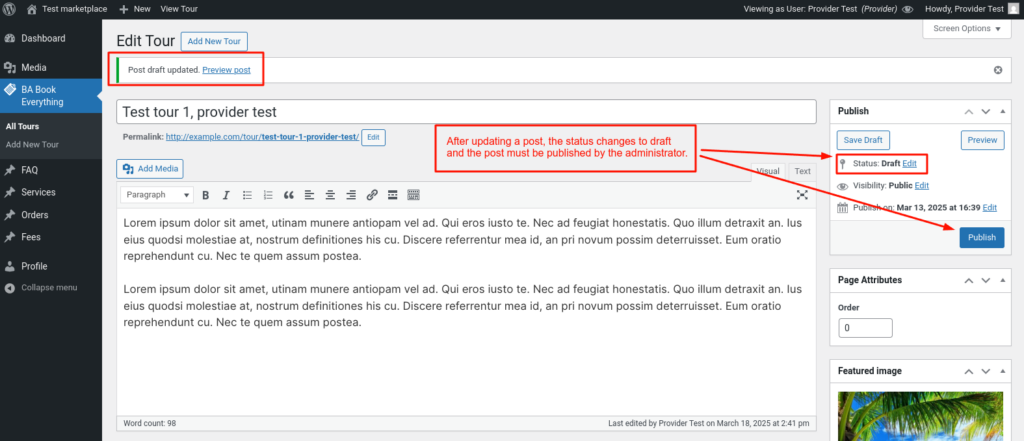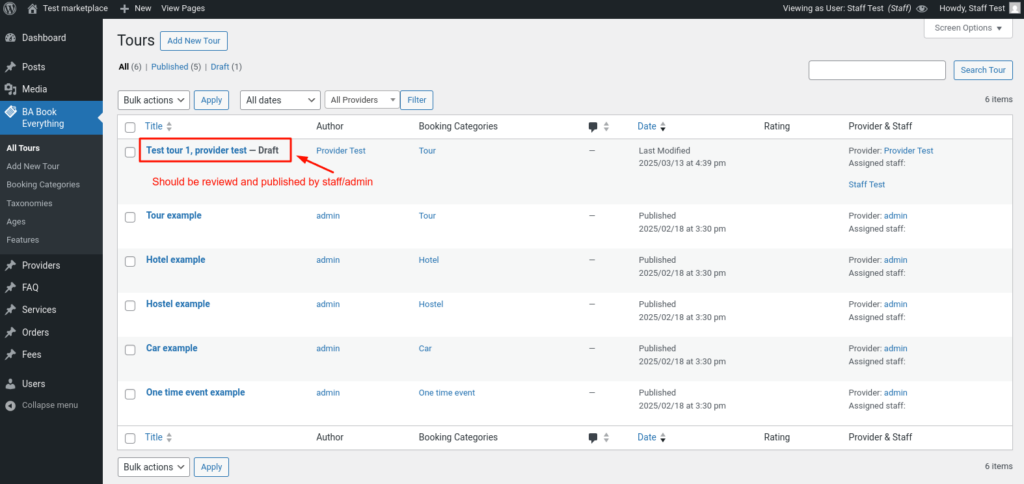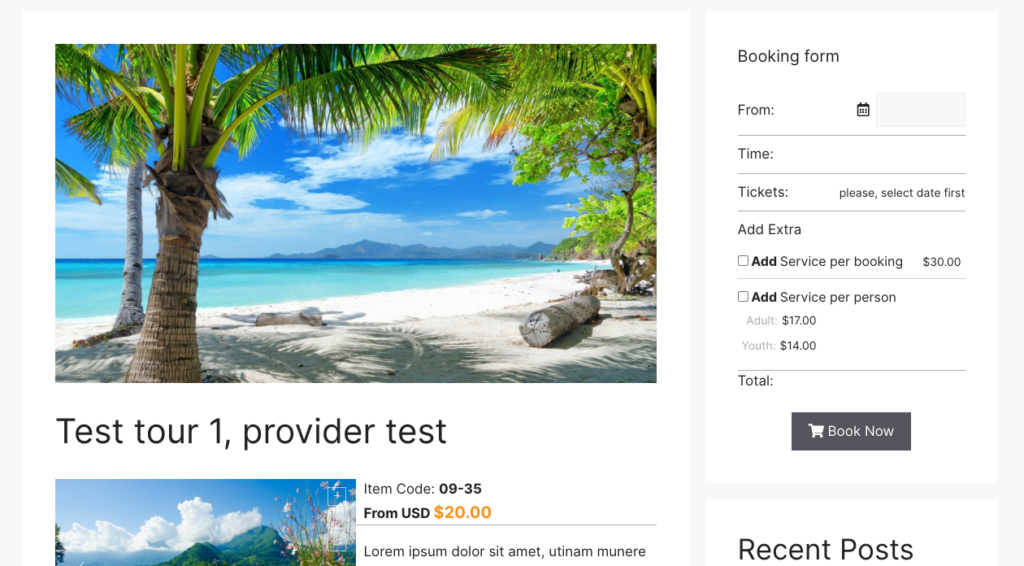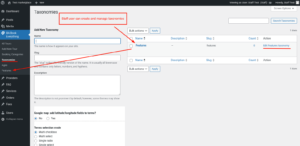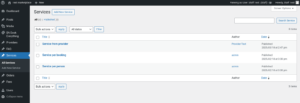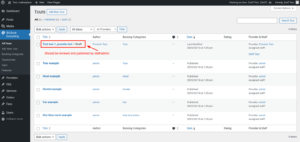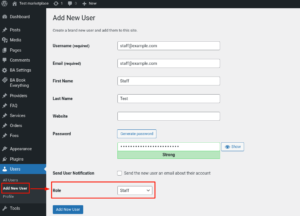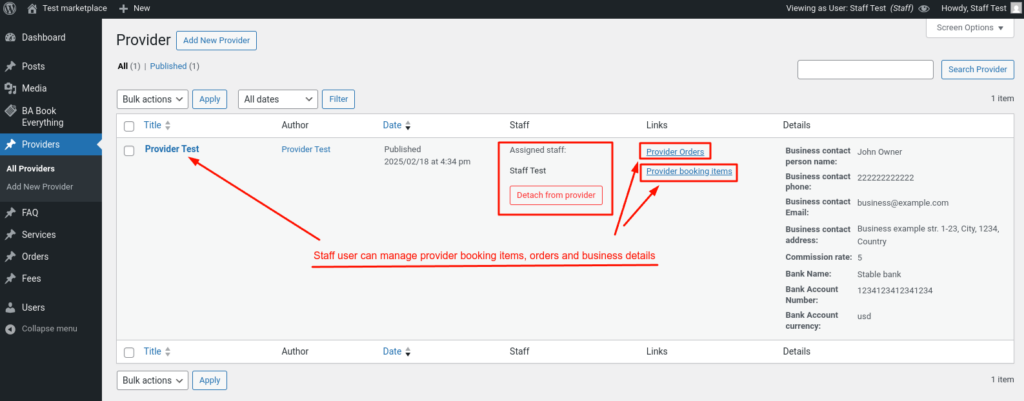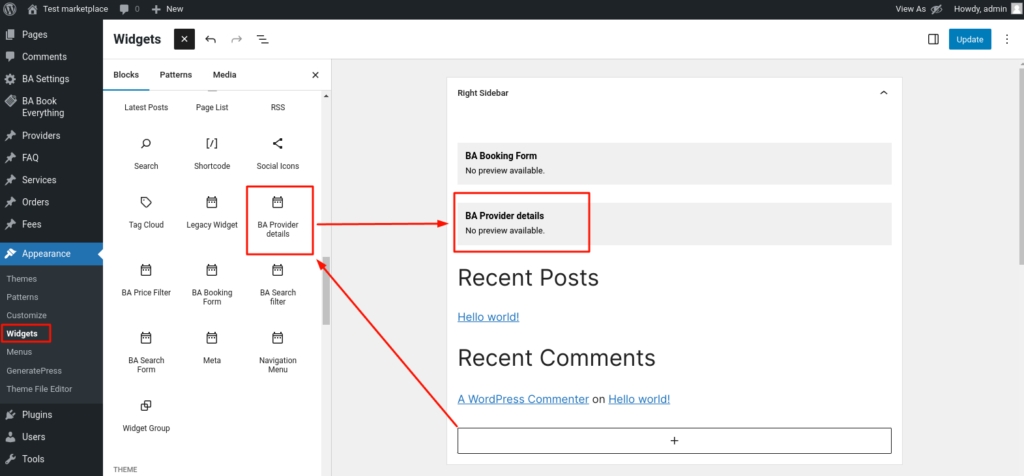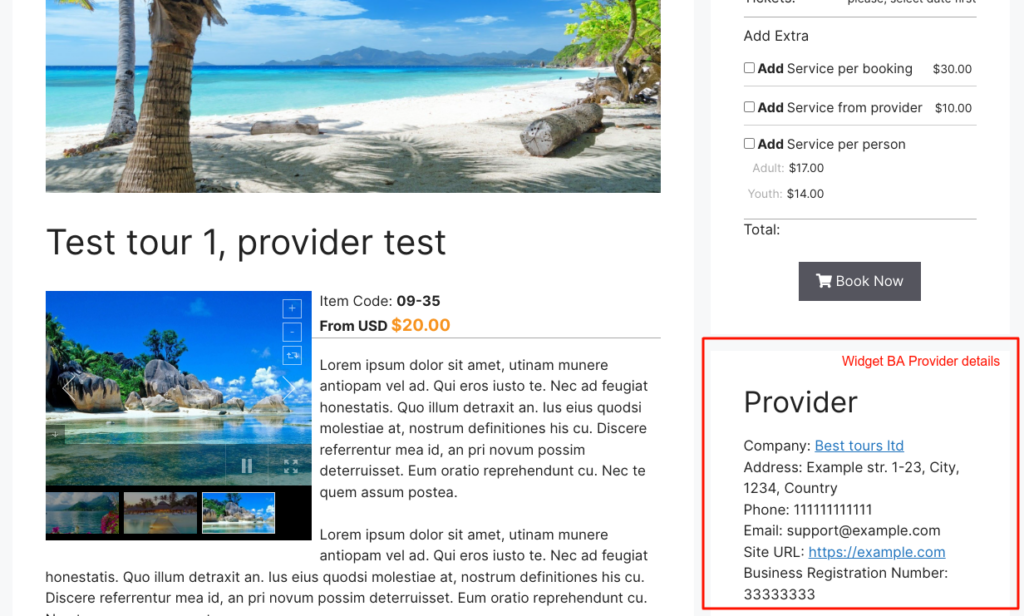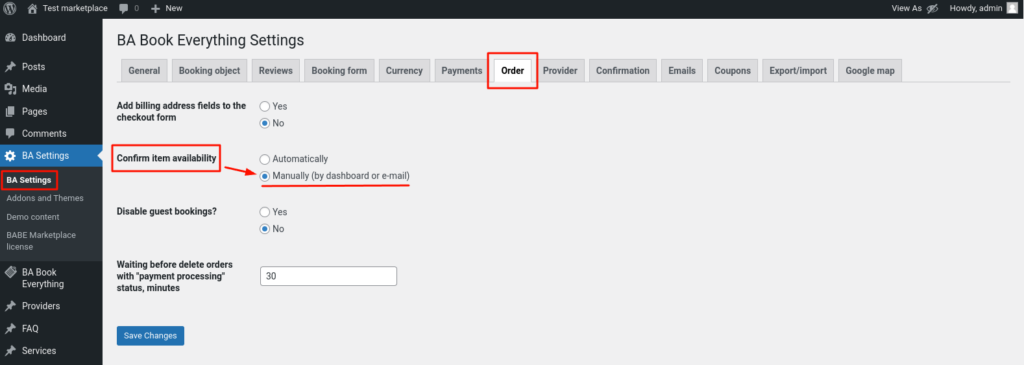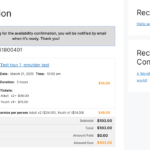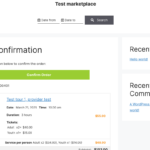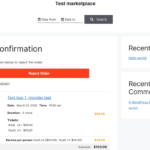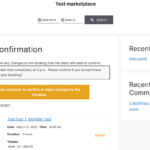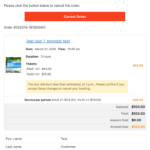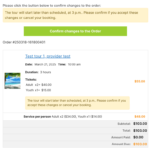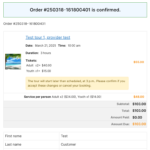Multi Vendor Marketplace extension for BA Book Everything plugin transforms your booking site into a marketplace where different providers will offer their apartments/tours/etc. and manage their bookings.
The plugin introduces two roles, Provider and Staff, which have their own capabilities and limitations so that provider data and their orders are available only to the provider-owner, and general management of the booking system and all orders is convenient for staff users without access to unnecessary administrative functions.
Requires BA Book Everything 1.8.0 or higher, PHP 8.1 or higher.
Product is subject to a yearly license for support and automatic updates.
The setup steps, settings and capabilities are described below.
Create a Provider user
To create a provider user go to the “Users” > “Add New User” admin menu, fill out the form as usual when creating a user, and specify the role Provider.
After this you have to create the provider profile page with their public and business contacts and assign this page to the provider user.
Note: the plugin does not manage commissions and payments. Commission rate and bank account number fields are for information purposes.
Provider settings
You can specify provider capabilities and display options on the “Provider” tab in the “BA Settings” admin menu. This settings will be used to enable/disable capabilities to manage post types for Provider role and to define which provider profile data will be displayed in the provider widget.
Also a couple of new options are added on the “Emails” tab in the “BA Settings” admin menu. Here you can specify whether to send emails about new orders and availability confirmation emails to the provider who owns the booking item.
Provider capabilities
Depending on provider settings, a provider user can:
- create a booking item from admin dashboard or “My account” front page

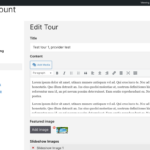
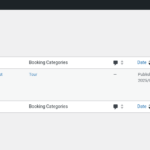
- create a Service post
- create a FAQ post
- create a Fee post
Also all providers can use taxonomies, services, fees and FAQs defined by admin or staff user.
When a provider saves or updates a booking item, the post always gets a draft status and is not displayed on the site for clients. Only the admin user or staff user can publish the post.
However, while the post is in draft status, the provider can view all the changes they made on the site.
Things controlled by admin and staff users
- Taxonomies
- global Services
- global Fees
- global FAQs
- all booking items (including publish|unpublish posts)
- all orders (reservations)
Create a Staff user
To create a staff user go to the “Users” > “Add New User” admin menu, fill out the form as usual when creating a user, and specify the role Staff.
Once a user has been created, it can be assigned to providers in the “Providers” admin menu.
“BA Provider details” widget
You have to activate widget “BA Provider details” in order to display provider details beside the booking item. This can be done from the “Appearance” > “Widgets” admin menu.
Order management
When using the automatic booking confirmation mode (default), order notifications and management are the same as described in the BA Book Everything plugin documentation.
Using the manual order confirmation mode allows the provider to confirm the order or make changes to the order and notify the customer about the changes. The confirmation mode can be defined in the “BA Settings” > “Orders” admin menu.
All tools (links) for order confirmation actions are provided in order confirmation emails to providers and customers. So a provider or customer can just click an appropriate button in the email and confirm their action on the site.
The BABE Marketplace plugin does not:
- manage payments and partner withdrawals
- show sales stats
- provide front-end registration form for Provider role